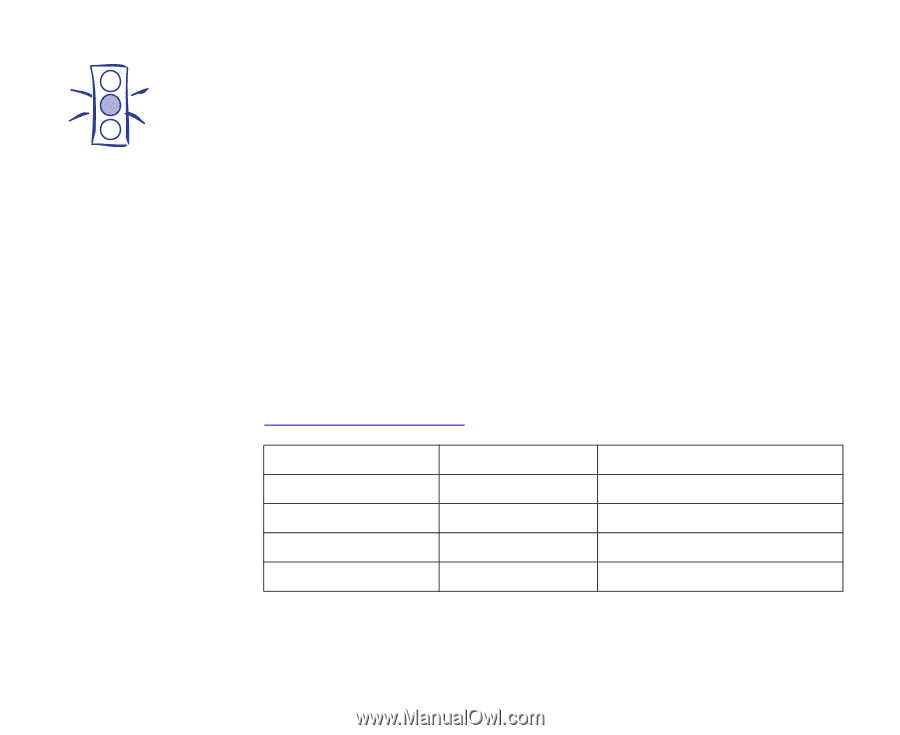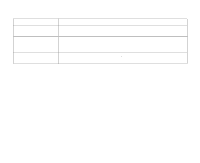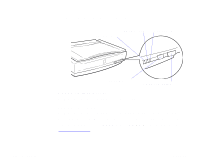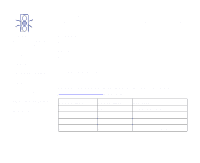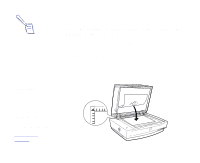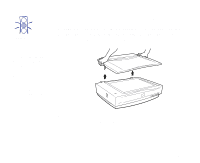Epson 836XL User Manual - Page 24
Scanner Errors, ERROR, READY, OPERATE, RESET - adf
 |
UPC - 010343820098
View all Epson 836XL manuals
Add to My Manuals
Save this manual to your list of manuals |
Page 24 highlights
Caution: Pressing the RESET button during a scan stops the scanner and may cause an error in the scanning software. The RESET button may not work if two computers are connected to the scanner and a computer using the bidirectional parallel interface is not turned on. ERROR light (red) Comes on when an error occurs and, along with the READY light, indicates the type of error. OPERATE button Turns the scanner on and off. RESET button Resets the scanner. Scanner Errors If an error occurs, the scanner stops operating and the READY and ERROR lights indicate the type of error. See Diagnosing Problems for details. ERROR light On Flashing Flashing Off READY light On Off Flashing Off Error type Command error Interface error Fatal error Option (ADF or TPU) error Scanner Basics Page 24