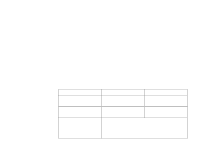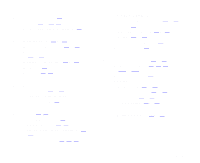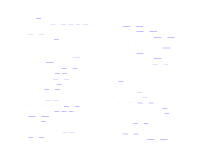Epson 836XL User Manual - Page 119
Text Enhancement Technology, Software problems
 |
UPC - 010343820098
View all Epson 836XL manuals
Add to My Manuals
Save this manual to your list of manuals |
Page 119 highlights
R RAM, 76 READY light, 23 to 24, 71, 75, 78 Reflective document mat, 50 to 51 RESET button, 24 S Safety approvals auto document feeder, 113 scanner, 103 Safety instructions, 16 to 17 Scanner errors, 24, 75 Scanner parts, 21 to 22 Scanner sensor, 82 Scanning, 25 to 26 Screws scanner, 21, 72 transparency unit, 31 to 32 SCSI interface, 12, 13, 22, 106 to 108 Service, 17 Slides, see Film holders Software problems, 79, 82, 84 to 85 Index Specifications auto document feeder, 110 to 113 scanner, 100 to 109 transparency unit, 114 to 115 Supported documents auto document feeder, 111 scanner, 102 transparency unit, 114 System, upgrading, 76 to 77 T Text Enhancement Technology, 11 Transparency unit cleaning, 38 description, 13 installing, 33 to 35 loading oversized film, 39 loading transparencies, 39 scanning normal documents with, 50 to 51 shipping screws, removing, 31 to 32 specifications, 114 to 115 Page 119