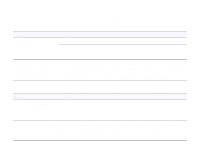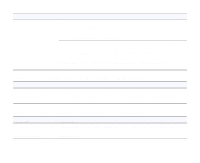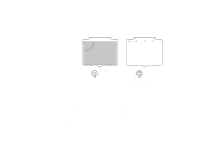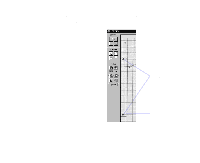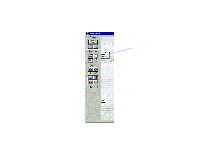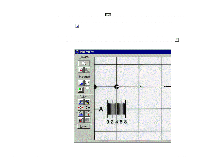Epson 836XL User Manual - Page 88
Align the holes on the guide over the pins.
 |
UPC - 010343820098
View all Epson 836XL manuals
Add to My Manuals
Save this manual to your list of manuals |
Page 88 highlights
2 Lay the clear document guide on the document table with the oval hole on the right and the round hole on the left. Align the holes on the guide over the pins. arrow guide pin adjust pin clear document guide Troubleshooting Page 88

Troubleshooting
Page 88
2
Lay the clear document guide on the document table with
the oval hole on the right and the round hole on the left.
Align the holes on the guide over the pins.
adjust pin
guide pin
clear document guide
arrow