Epson 836XL User Manual - Page 8
Troubleshooting
 |
UPC - 010343820098
View all Epson 836XL manuals
Add to My Manuals
Save this manual to your list of manuals |
Page 8 highlights
4 Troubleshooting Diagnosing Problems Indicator Lights Upgrading Your System Problems and Solutions Operation Problems Scan Quality Problems Image Matching Problems Using the Document Guide Installing the Document Guide Scanning the Document Guide Calculating the Adjustment Angle Scanning Your Aligned Document Using the Clear Document Guide Contents 73 73 75 76 78 78 80 84 86 87 90 95 97 98 Page 8

Contents
Page 8
4
Troubleshooting
73
Diagnosing Problems
73
Indicator Lights
75
Upgrading Your System
76
Problems and Solutions
78
Operation Problems
78
Scan Quality Problems
80
Image Matching Problems
84
Using the Document Guide
86
Installing the Document Guide
87
Scanning the Document Guide
90
Calculating the Adjustment Angle
95
Scanning Your Aligned Document
97
Using the Clear Document Guide
98