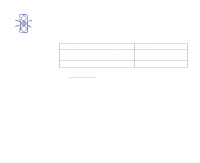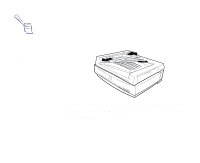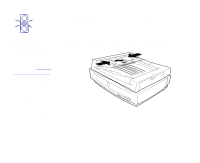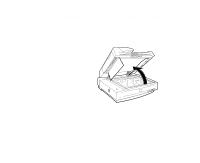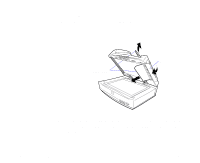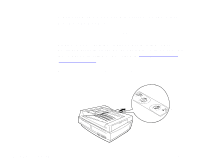Epson 836XL User Manual - Page 62
Slide the edge guides to the edges of your paper. - user manual
 |
UPC - 010343820098
View all Epson 836XL manuals
Add to My Manuals
Save this manual to your list of manuals |
Page 62 highlights
Caution: When scanning high-quality color or halftone documents, it is best to open the ADF and scan documents as described in Loading documents manually. Don't open the ADF while scanning. You'll get an option error and possibly a paper feeding error. Always close the ADF before scanning or using the feeder. If your document is in landscape orientation (top and bottom edges are longer than the side edges), insert the document left edge first. If your documents are large, pull out the paper support. 3 Slide the edge guides to the edges of your paper. 4 Follow the steps in your software's user's guide to scan your document. Using Optional Equipment Page 62
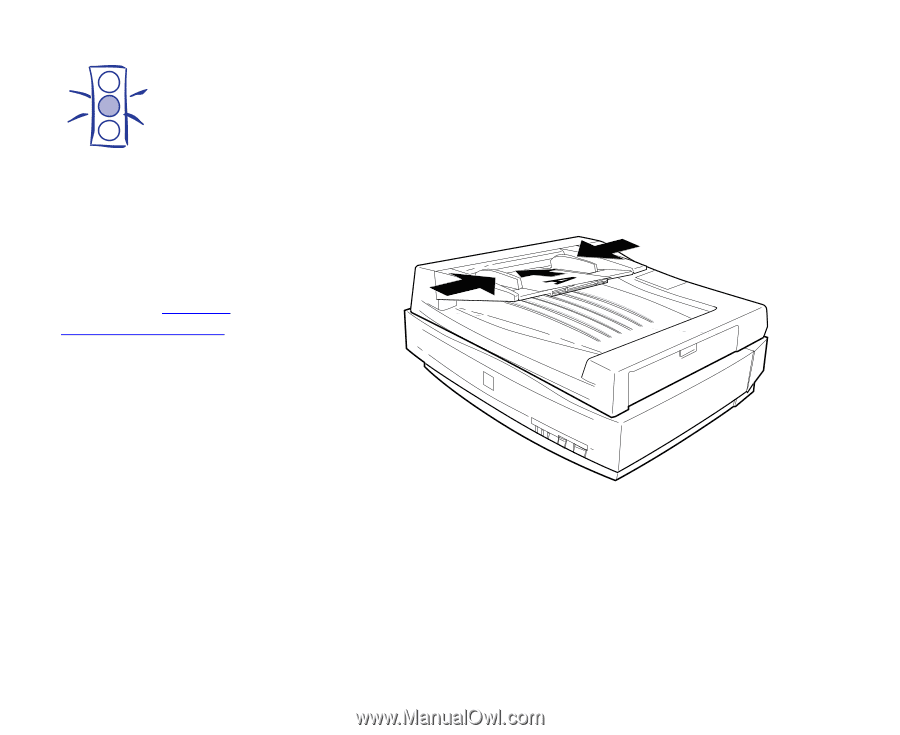
Using Optional Equipment
Page 62
If your document is in landscape orientation (top and
bottom edges are longer than the side edges), insert the
document left edge first.
If your documents are large, pull out the paper support.
3
Slide the edge guides to the edges of your paper.
4
Follow the steps in your software’s user’s guide to scan
your document.
Caution:
When scanning
high-quality color or
halftone documents,
it is best to open
the ADF and scan
documents as
described in Loading
documents manually
.
Don’t open the ADF
while scanning. You’ll
get an option error
and possibly a paper
feeding error.
Always close the
ADF before scanning
or using the feeder.