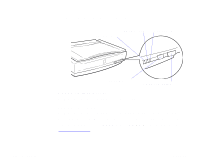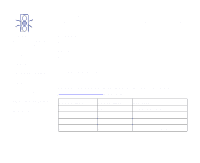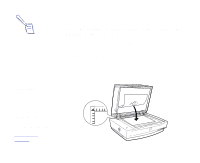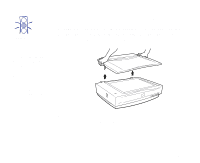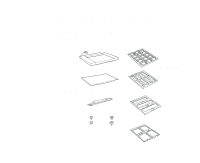Epson 836XL User Manual - Page 25
Scanning
 |
UPC - 010343820098
View all Epson 836XL manuals
Add to My Manuals
Save this manual to your list of manuals |
Page 25 highlights
Scanning Note: Make sure the document is flat against the glass surface so that the image is properly focused. Always close the lid to prevent interference from external light. Don't leave photographs on the document table for a long time; they may stick to the glass. Keep the document table clean. See Cleaning the Scanner for instructions. 1 Press the OPERATE button to turn on the scanner. The OPERATE light comes on. 2 Make sure the scanner's READY light is on, then turn on the computer. 3 Open the document cover. 4 Place your original on the document table with the side to be scanned facing down. Position the document in the upper left corner as shown. Scanner Basics Page 25
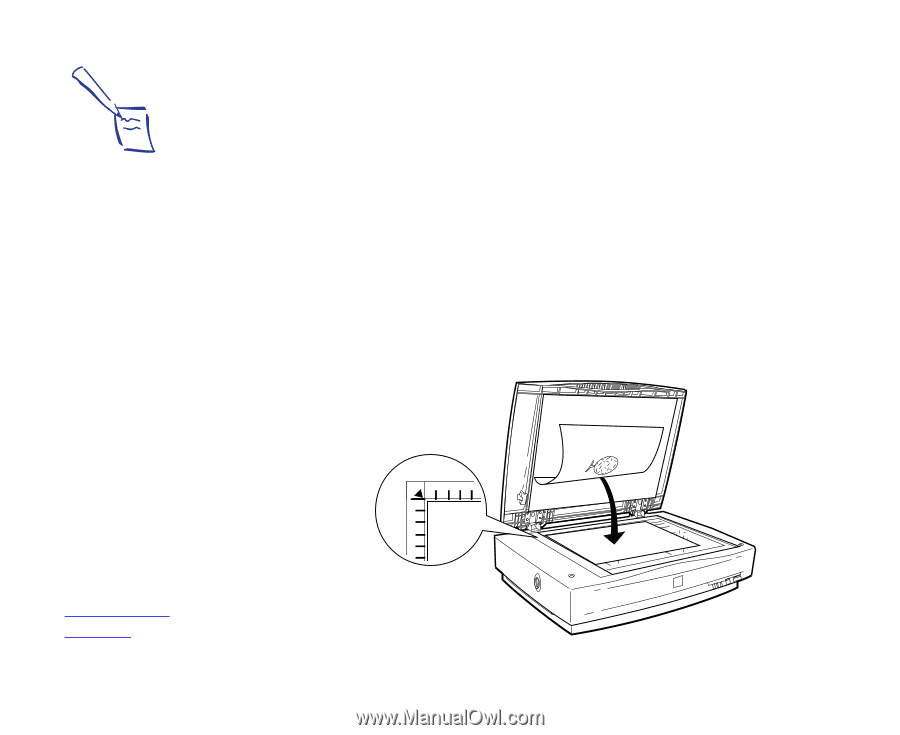
Scanner Basics
Page 25
Scanning
1
Press the
OPERATE
button to turn on the scanner. The
OPERATE
light comes on.
2
Make sure the scanner’s
READY
light is on, then turn on
the computer.
3
Open the document cover.
4
Place your original on the document table with the side to
be scanned facing down. Position the document in the
upper left corner as shown.
Note:
Make sure the
document is flat
against the glass
surface so that the
image is properly
focused.
Always close the
lid to prevent
interference from
external light.
Don’t leave
photographs on the
document table for a
long time; they may
stick to the glass.
Keep the document
table clean. See
Cleaning the
Scanner
for
instructions.