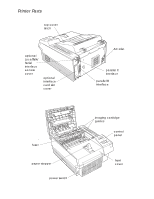Epson EPL-N1200 User Manual - Page 8
PostScript Fonts, font you select is different from the name of the font that prints
 |
View all Epson EPL-N1200 manuals
Add to My Manuals
Save this manual to your list of manuals |
Page 8 highlights
PostScript Fonts Your printer includes the standard 35 PostScript fonts. When you install the EPSONScript software, the screen fonts that match the printer fonts are also installed, ensuring that the screen display matches the final printed output. You select fonts from the Font menu of your software application. In most cases, a screen font has the same name as the corresponding printer font. In other cases, the name of the font you select is different from the name of the font that prints, even though the appearance is almost the same. The following table lists the standard font names, available styles, and the corresponding printer font names (if different): PostScript fonts Font name Times® Roman Courier Helvetica® Helvetica Narrow® Palatino® Roman ITC Avant Garde Book ITC Bookman Light New Century Schoolbook Roman ITC Zapf Chancery Medium Italic ITC Zapf Dingbats SymbolSet Scalable styles Roman, Bold, Italic, Bold Italic Medium, Bold, Italic, Bold Italic Medium, Bold, Oblique, Bold Oblique Medium, Bold, Oblique, Bold Oblique Roman, Bold, Italic, Bold Italic Book, Demi, Oblique, Demi Oblique Light, Demi, Light Italic, Demi Italic Roman, Bold, Italic, Bold Italic Printer font Dutch 801 Roman Swiss 721 Swiss 721 Narrow Zapf Calligraphic 801 Century 702 Schoolbook Roman 2 Introduction