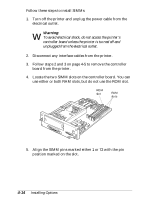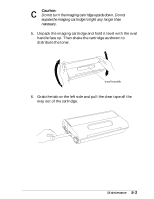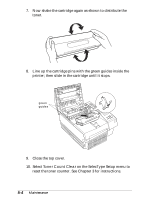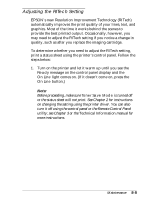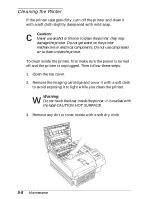Epson EPL-N1200 User Manual - Page 89
Do not turn the imaging cartridge upside down. Do
 |
View all Epson EPL-N1200 manuals
Add to My Manuals
Save this manual to your list of manuals |
Page 89 highlights
c Caution: Do not turn the imaging cartridge upside down. Do not expose the imaging cartridge to light any longer than necessary. 5. Unpack the imaging cartridge and hold it level with the oval handle face up. Then shake the cartridge as shown to distribute the toner. oval handle 6. Grab the tab on the left side and pull the clear tape all the way out of the cartridge. Maintenance 5-3

c
Caution:
Do not turn the imaging cartridge upside down. Do not
expose the imaging cartridge to light any longer than
necessary.
5.
Unpack the imaging cartridge and hold it level with the oval
handle face up. Then shake the cartridge as shown to
distribute the toner.
6.
Grab the tab on the left side and pull the clear tape all the
way out of the cartridge.
oval handle
Maintenance
5-3