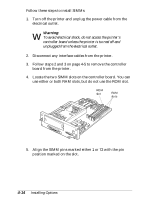Epson EPL-N1200 User Manual - Page 80
Ready, On Line, Enter, sheet and make sure your interface is listed under Hardware
 |
View all Epson EPL-N1200 manuals
Add to My Manuals
Save this manual to your list of manuals |
Page 80 highlights
3. Position the optional interface card so its components face the center of the back panel. Then align its top and bottom grooves with the guide rails inside the printer and slide in the card, pushing it firmly to lock it in place. 4. Secure the card with the two screws you removed earlier. (Save the interface slot cover in case you need to install it again.) 5. Connect the appropriate cable to the interface card. 6. Plug the power cord into an electrical outlet; then turn on the printer. To verify that the interface is working properly, print a status sheet and make sure your interface is listed under "Hardware Configurations." To do this, wait until the printer warms up (Ready appears on the control panel display and the On Line light is on); then press the Enter button twice. Installing Options 4-9