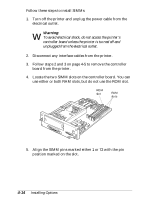Epson EPL-N1200 User Manual - Page 82
Windows 95 instructions, Windows 3.1 or Windows NT instructions, Start, Settings, Printers
 |
View all Epson EPL-N1200 manuals
Add to My Manuals
Save this manual to your list of manuals |
Page 82 highlights
Windows 95 instructions 1. Click Start. 2. Point to Settings. 3. Click Printers. 4. Right-click the Epson EPL-N1200 EPSONScript (or EPL-N1200) icon. 5. Select Properties. 6. Click the Details tab. 7. Click the arrow in the Printer Port drop-down list and select a COM (serial) port to use. 8. Click OK to save your settings; then exit Printer Properties. Windows 3.1 or Windows NT instructions 1. In Program Manager, open the Main program group, if necessary. 2. Double-click Control Panel. 3. Double-click Printers. 4. Click Connect. 5. Select a COM (serial) port to use. 6. Click OK to save your settings; then exit the Control Panel. Installing Options 4-11

Windows 95 instructions
1.
Click
Start
.
2.
Point to
Settings
.
3.
Click
Printers
.
4.
Right-click the
Epson EPL-N1200
EPSONScript
(or
EPL-N1200
) icon.
5.
Select
Properties
.
6.
Click the
Details
tab.
7.
Click the arrow in the Printer Port drop-down list and select
a
COM
(serial) port to use.
8.
Click
OK
to save your settings; then exit Printer Properties.
Windows 3.1 or Windows NT instructions
1.
In Program Manager, open the
Main
program group, if
necessary.
2.
Double-click
Control Panel
.
3.
Double-click
Printers
.
4.
Click
Connect
.
5.
Select a
COM
(serial) port to use.
6.
Click
OK
to save your settings; then exit the Control Panel.
Installing Options
4-11