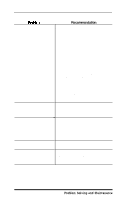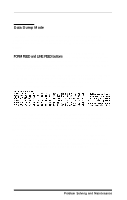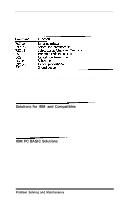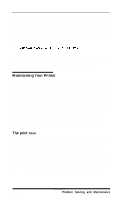Epson EX-1000 User Manual - Page 146
Troubleshooting Graphics Problems, Problem, Recommendation
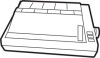 |
View all Epson EX-1000 manuals
Add to My Manuals
Save this manual to your list of manuals |
Page 146 highlights
Problem Self test pattern is garbled Beeper sounds and printer stops Recommendation If the test pattern did not print as shown in Chapter 1, the printer is faulty Refer the problem to your dealer. If the pattern is printed but is patchy or faint, check that the ribbon is installed correctly If the READY light is off and the ON LINE light is flashing, the EX has stopped to allow the head to cool. Printing will soon resume; you do not have to do anything to restart it. If the ON LINE light is not flashing, turn the printer off and see that it is not out of paper and that the paper is loaded correctly Then turn the printer back on and try again. If the printer beeps and does not print again, take it to a qualified service Person. Troubleshooting Graphics Problems Problem Strange dot patterns appear in graphics printouts Printer freezes when printing graphics Text appears as random graphics characters Recommendation Many computers have problems sending one or more of the codes between 0 and 13. Try to avoid these characters if possible. Be sure that no other commands or carriage returns come between the graphics command and its data. If the printer freezes in graphics mode, you have sent too few columns of data. If you interrupt the computer while it is printing in graphics mode, for example during a screen dump, it may not reset the printer to text mode. If not, the next text printed will be interpreted by the printer as graphics data. Turn off the printer and turn it back on again to reset it. Problem Solving and Maintenance D-3