Epson EX-1000 User Manual - Page 179
bidirectional printing., User-defined characters
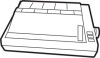 |
View all Epson EX-1000 manuals
Add to My Manuals
Save this manual to your list of manuals |
Page 179 highlights
Self test A method of checking the operation of the printer. When the self test is turned on, the printer prints the characters that are stored in its ROM. serial interface An interface is the connection between the computer and the printer. There are two types: a serial interface transmits data one bit at a time, and a parallel interface transmits data one character or code at a time. Subscript mode Prints characters about two-thirds of the normal height in the lower part of the character space. Superscript mode Prints characters about twothirds of the normal height in the upper part of the character space. Top of form A setting that enables the printer to begin printing in the proper place and to advance the paper correctly when it receives a form feed. Tractor The part of the printer that moves continuous-feed paper through the printer. Unidirectional printing Printing in one direction only Allows more precise vertical alignment than bidirectional printing. User-defined charactersCharacters defined and stored in the printer by the user Sometimes called download characters.















