Epson EX-1000 User Manual - Page 178
Paper bail, Paper-out sensor, Parallel interface, Platen, Reset, Proportional printing
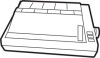 |
View all Epson EX-1000 manuals
Add to My Manuals
Save this manual to your list of manuals |
Page 178 highlights
Paper bail The part of the printer that holds the paper against the platen. Paper-out sensor A small switch behind the platen that sends a signal when it is not in contact with paper. Parallel interface An interface is the connection between the computer and the printer. There are two types: a parallel interface transmits data one character or code at a time, and a serial interface transmits data one bit at a time. Pica A character width with 10 characters per inch (cpi). This is usually the standard or default character width. Pitch Indicates the number of characters per inch (cpi). For example, 10 pitch printing is 10 cpi. Platen The black roller that provides a backing for the printing. Proportional printing Printing in which the width of the character varies from character to character. Therefore, a capital W, for example, receives much more space than a lowercase i. Random Access Memory The portion of the printer's memory used as a buffer and for storing user-defined characters. All data stored in RAM is lost when the printer is turned off. Reset Returning a printer to its defaults, with either a command, an INIT signal, or by turning the printer off and on. ROM Read Only Memory The portion of the printer's memory that is permanent. The printer uses the information in the ROM, but the information cannot be changed. Glossary CL-5















