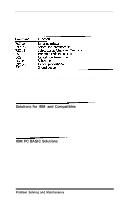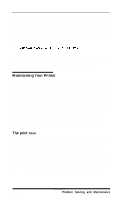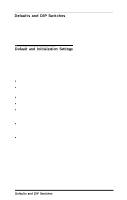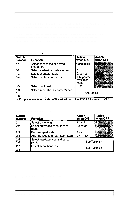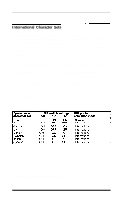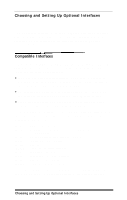Epson EX-1000 User Manual - Page 153
DIP Switch Settings, The EX has sixteen DIP Dual In-line Package switches that allow
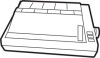 |
View all Epson EX-1000 manuals
Add to My Manuals
Save this manual to your list of manuals |
Page 153 highlights
DIP Switch Settings The EX has sixteen DIP (Dual In-line Package) switches that allow you to change many of the printer's settings to suit your individual needs. The DIP switches are in two groups of eight, mounted on the back panel, as shown in Figure E-l. Each set of switches is numbered from 1-8 so that DIP switch l-l is the switch at the far left side and the one at the far right is DIP switch 2-8. You can easily reset the switches with a thin, pointed object such as a small screwdriver or the cap of a ballpoint pen. Note When you change a DIP switch setting, turn off the power, reset the switch or switches, then turn on the power again. The printer checks and recognizes new settings only at the time the power is turned on. Figure E-1. DIP switch location E-2 Defaults and DIP Switches