Epson EX-1000 User Manual - Page 177
Hex dump, Italic, Hexadecimal, Binary, Interface
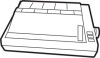 |
View all Epson EX-1000 manuals
Add to My Manuals
Save this manual to your list of manuals |
Page 177 highlights
Hex dump See Data dump. Initialize Return the printer to its defaults. Interface The connection between the computer and the printer. A serial interface transmits data one bit at a time and a parallel interface transmits data one character or code at a time. Italic A typestyle in which the characters slant. This sentence is italicized. Linefeed A control code or button that advances the paper one line space. The distance that the paper moves between lines. Standard line spacing is 1/6th of an inch, but it can be changed by software commands. Near Letter Quality (NLQ) One of two methods of printing on the EX. Near Letter Quality reduces the print speed and increases the number of dots per character to increase the print quality Draft uses a minimum number of dots per character for high-speed printing. Number systems Three number systems are commonly used with printers: Decimal is base 10 and uses the digits 0, 1, 2, 3, 4, 5, 6, 7, 8, and 9. (This is the system with which most people are familiar.) Hexadecimal (hex) is base 16 and uses the digits 0, 1,2,3,4, 5, 6, 7,8, 9, A, B, C, D, E, and E This is frequently used by programmers. Any decimal number between 0 and 255 can be expressed by a twodigit hex number. Binary is base 2 and uses only the digits 0 and 1. All information in computer systems is handled in binary form and represented by electrical signals that are ON or OFF A binary digit is often called a bit; any decimal number between 0 and 255 can be expressed by an 8-bit binary number. GL-4 Glossary















