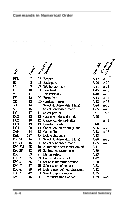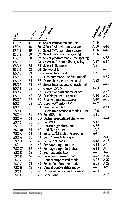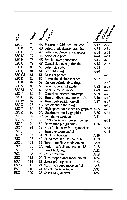Epson EX-1000 User Manual - Page 85
Turn Immediate Mode On/Off, Printing direction, Select Unidirectional Mode one line, Hexadecimal: 1B
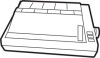 |
View all Epson EX-1000 manuals
Add to My Manuals
Save this manual to your list of manuals |
Page 85 highlights
ESC i Turn Immediate Mode On/Off Format: ASCII code: ESC i n Decimal: 27 105 n Hexadecimal: 1B 69 n Comments: The following values can be used for n: 1: Mode is turned ON. 0: Mode is turned OFF In this mode the printer prints on a character by character basis rather than line by line as in the normal print mode. It also moves the paper up so that the user can see the printing and then moves it back down. This command is ignored if the automatic sheet feeder is selected. Printing direction Esc( Select Unidirectional Mode (one line) Format: ASCII code: ESC ( Decimal: 27 Hexadecimal: 1B 3C Comments: Printing is normally bidirectional. This command selects unidirectional printing for one line only (It is cancelled by a carriage return.) The print head moves to the extreme left (home) position, and printing takes place from left to right. Command Summary A-9