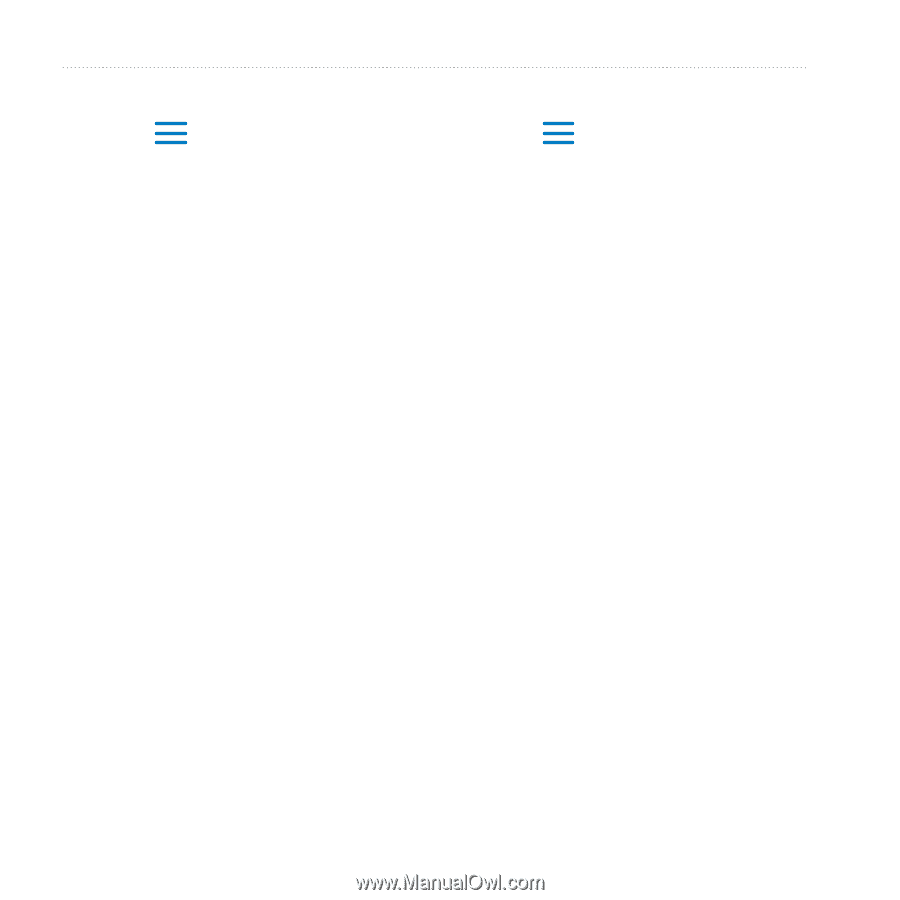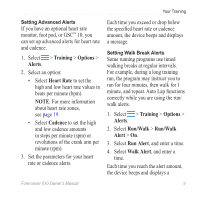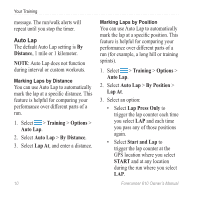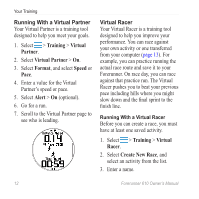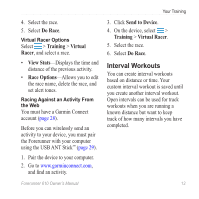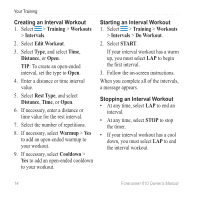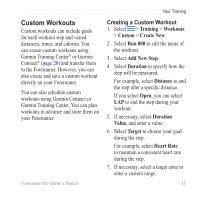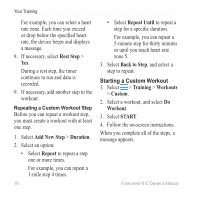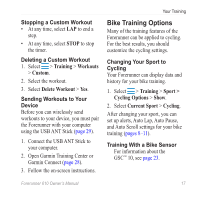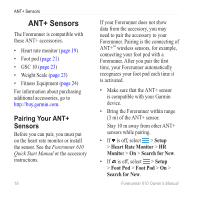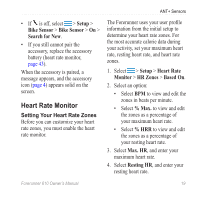Garmin Forerunner 610 Owner's Manual - Page 16
Training, Workouts, Intervals, Edit Workout, Distance, Rest Type, Warmup, Cooldown, START - instructions
 |
View all Garmin Forerunner 610 manuals
Add to My Manuals
Save this manual to your list of manuals |
Page 16 highlights
Your Training Creating an Interval Workout 1. Select > Training > Workouts > Intervals. 2. Select Edit Workout. 3. Select Type, and select Time, Distance, or Open. TIP: To create an open-ended interval, set the type to Open. 4. Enter a distance or time interval value. 5. Select Rest Type, and select Distance, Time, or Open. 6. If necessary, enter a distance or time value for the rest interval. 7. Select the number of repetitions. 8. If necessary, select Warmup > Yes to add an open-ended warmup to your workout. 9. If necessary, select Cooldown > Yes to add an open-ended cooldown to your workout. Starting an Interval Workout 1. Select > Training > Workouts > Intervals > Do Workout. 2. Select START. If your interval workout has a warm up, you must select LAP to begin the first interval. 3. Follow the on-screen instructions. When you complete all of the intervals, a message appears. Stopping an Interval Workout • At any time, select LAP to end an interval. • At any time, select STOP to stop the timer. • If your interval workout has a cool down, you must select LAP to end the interval workout. 14 Forerunner 610 Owner's Manual