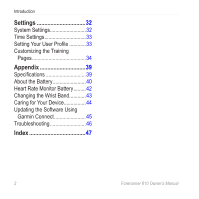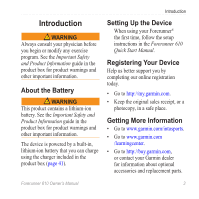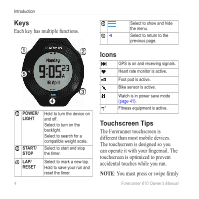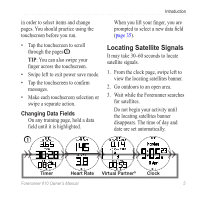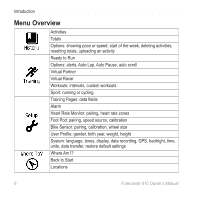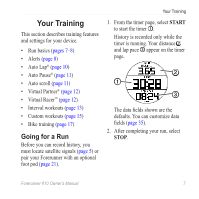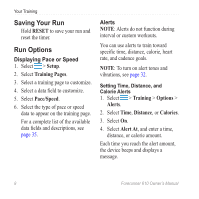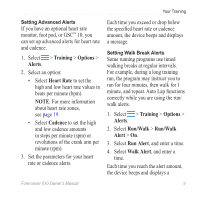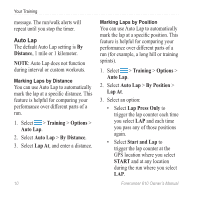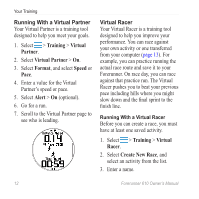Garmin Forerunner 610 Owner's Manual - Page 9
Your Training, Going for a Run - owners manual
 |
View all Garmin Forerunner 610 manuals
Add to My Manuals
Save this manual to your list of manuals |
Page 9 highlights
Your Training This section describes training features and settings for your device. • Run basics (pages 7-8) • Alerts (page 8) • Auto Lap® (page 10) • Auto Pause® (page 11) • Auto scroll (page 11) • Virtual Partner® (page 12) • Virtual Racer™ (page 12) • Interval workouts (page 13) • Custom workouts (page 15) • Bike training (page 17) Going for a Run Before you can record history, you must locate satellite signals (page 5) or pair your Forerunner with an optional foot pod (page 21). Your Training 1. From the timer page, select START to start the timer ➊. History is recorded only while the timer is running. Your distance ➋ and lap pace ➌ appear on the timer page. ➋ ➊ ➌ The data fields shown are the defaults. You can customize data fields (page 35). 2. After completing your run, select STOP. Forerunner 610 Owner's Manual 7