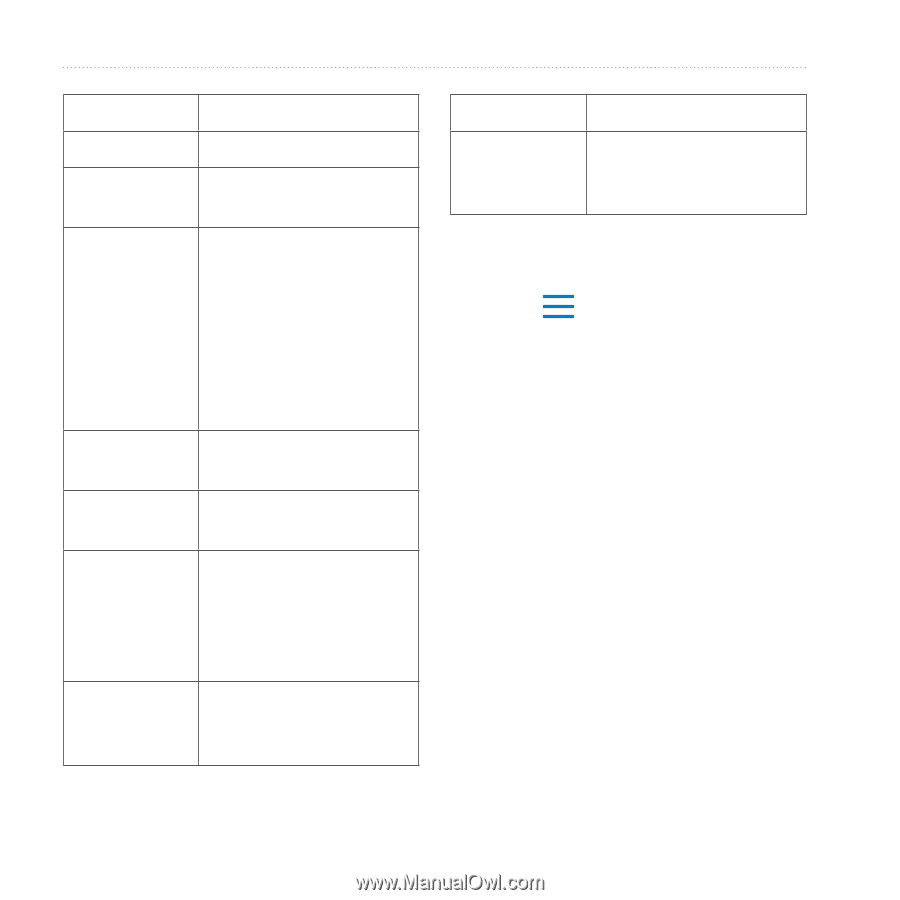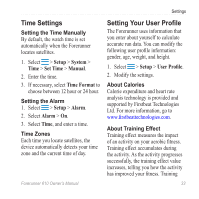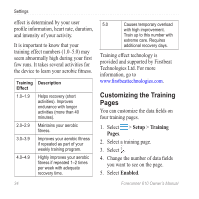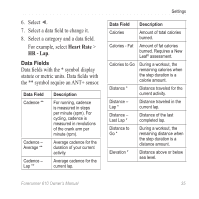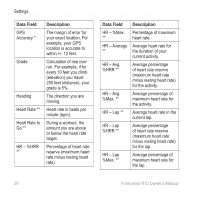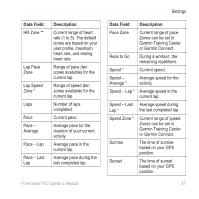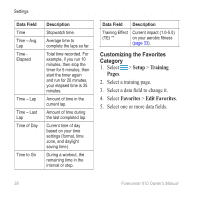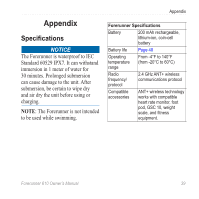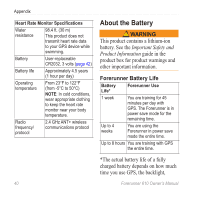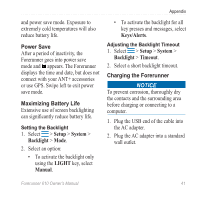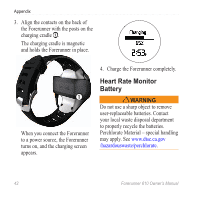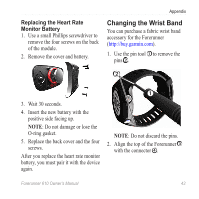Garmin Forerunner 610 Owner's Manual - Page 40
Customizing the Favorites, Category, Setup, Training, s, Favorites, Edit Favorites
 |
View all Garmin Forerunner 610 manuals
Add to My Manuals
Save this manual to your list of manuals |
Page 40 highlights
Settings Data Field Time Time - Avg. Lap Time Elapsed Time - Lap Time - Last Lap Time of Day Time to Go Description Stopwatch time. Average time to complete the laps so far. Total time recorded. For example, if you run 10 minutes, then stop the timer for 5 minutes, then start the timer again and run for 20 minutes, your elapsed time is 35 minutes. Amount of time in the current lap. Amount of time during the last completed lap. Current time of day based on your time settings (format, time zone, and daylight saving time). During a workout, the remaining time in the interval or step. Data Field Description Training Effect Current impact (1.0-5.0) (TE) ** on your aerobic fitness (page 33). Customizing the Favorites Category 1. Select > Setup > Training Pages. 2. Select a training page. 3. Select a data field to change it. 4. Select Favorites > Edit Favorites. 5. Select one or more data fields. 38 Forerunner 610 Owner's Manual