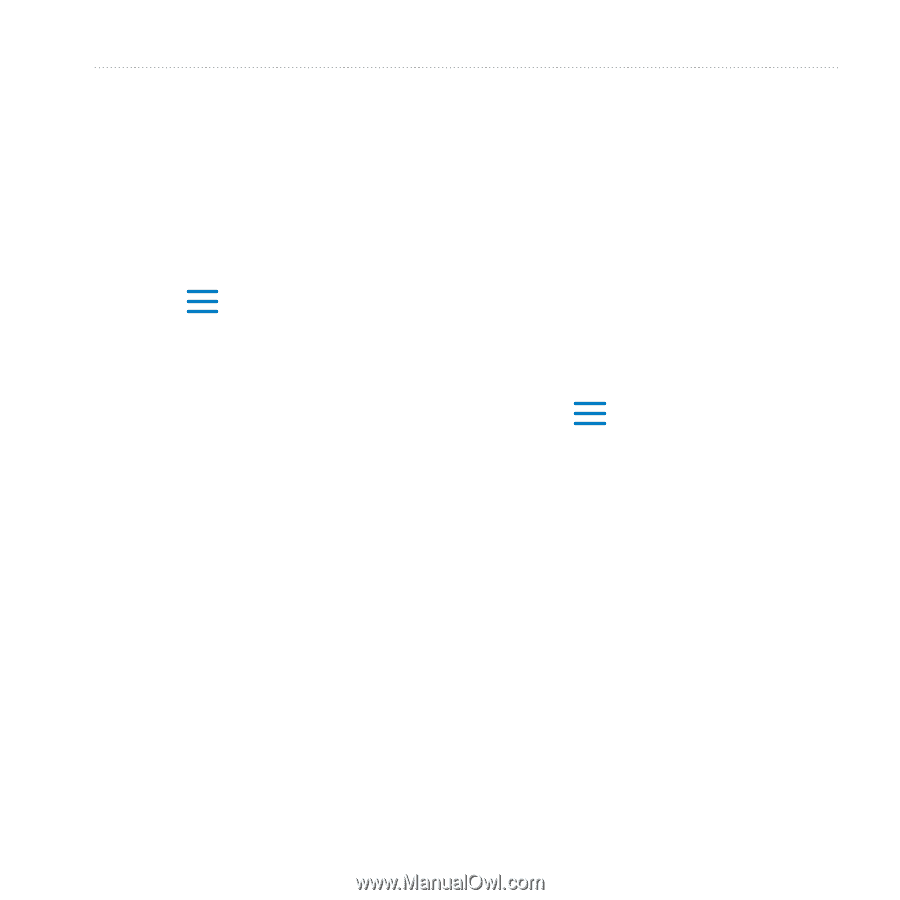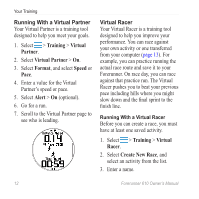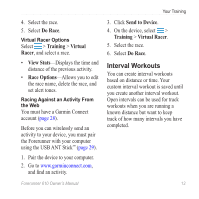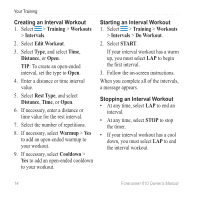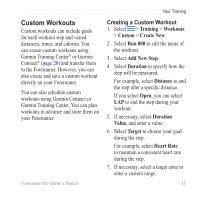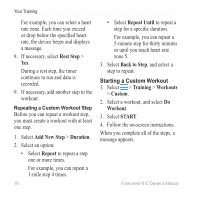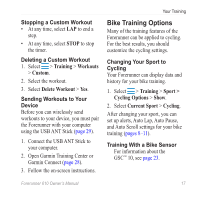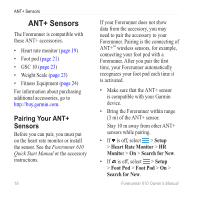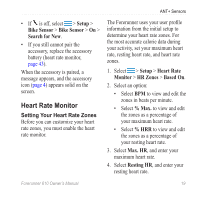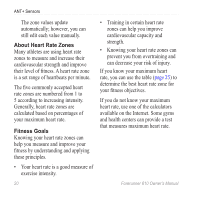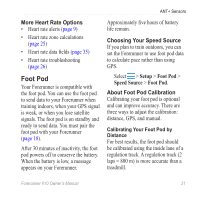Garmin Forerunner 610 Owner's Manual - Page 19
Bike Training Options, Stopping a Custom workout, Sending workouts to Your, Device - features
 |
View all Garmin Forerunner 610 manuals
Add to My Manuals
Save this manual to your list of manuals |
Page 19 highlights
Stopping a Custom Workout • At any time, select LAP to end a step. • At any time, select STOP to stop the timer. Deleting a Custom Workout 1. Select > Training > Workouts > Custom. 2. Select the workout. 3. Select Delete Workout > Yes. Sending Workouts to Your Device Before you can wirelessly send workouts to your device, you must pair the Forerunner with your computer using the USB ANT Stick (page 29). 1. Connect the USB ANT Stick to your computer. 2. Open Garmin Training Center or Garmin Connect (page 28). 3. Follow the on-screen instructions. Your Training Bike Training Options Many of the training features of the Forerunner can be applied to cycling. For the best results, you should customize the cycling settings. Changing Your Sport to Cycling Your Forerunner can display data and history for your bike training. 1. Select > Training > Sport > Cycling Options > Show. 2. Select Current Sport > Cycling. After changing your sport, you can set up alerts, Auto Lap, Auto Pause, and Auto Scroll settings for your bike training (pages 8-11). Training With a Bike Sensor For information about the GSC™ 10, see page 23. Forerunner 610 Owner's Manual 17