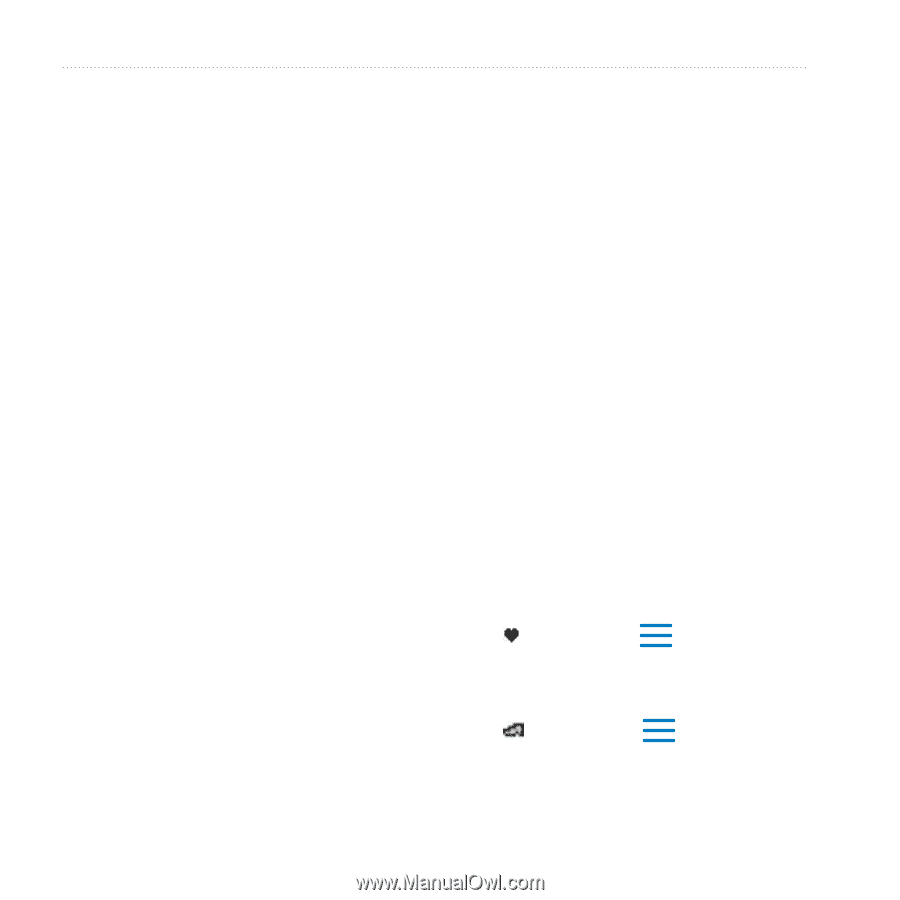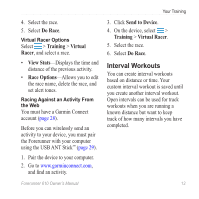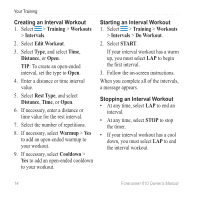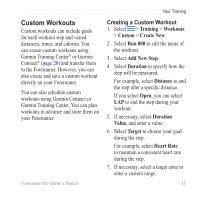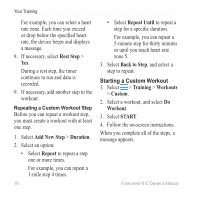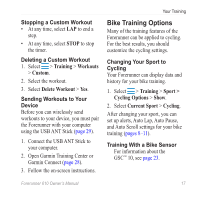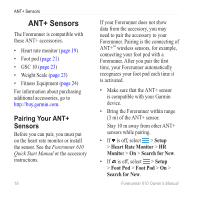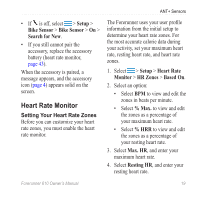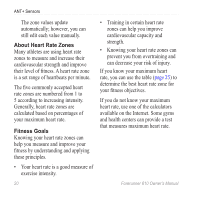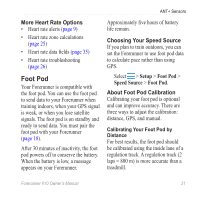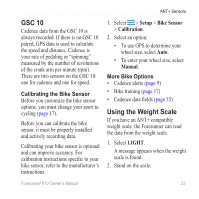Garmin Forerunner 610 Owner's Manual - Page 20
ANT+ Sensors, Pairing Your ANT+ Sensors, Pairing Your ANT, Sensors - buy
 |
View all Garmin Forerunner 610 manuals
Add to My Manuals
Save this manual to your list of manuals |
Page 20 highlights
ANT+ Sensors ANT+ Sensors The Forerunner is compatible with these ANT+ accessories. • Heart rate monitor (page 19) • Foot pod (page 21) • GSC 10 (page 23) • Weight Scale (page 23) • Fitness Equipment (page 24) For information about purchasing additional accessories, go to http://buy.garmin.com. Pairing Your ANT+ Sensors Before you can pair, you must put on the heart rate monitor or install the sensor. See the Forerunner 610 Quick Start Manual or the accessory instructions. 18 If your Forerunner does not show data from the accessory, you may need to pair the accessory to your Forerunner. Pairing is the connecting of ANT+™ wireless sensors, for example, connecting your foot pod with a Forerunner. After you pair the first time, your Forerunner automatically recognizes your foot pod each time it is activated. • Make sure that the ANT+ sensor is compatible with your Garmin device. • Bring the Forerunner within range (3 m) of the ANT+ sensor. Stay 10 m away from other ANT+ sensors while pairing. • If is off, select > Setup > Heart Rate Monitor > HR Monitor > On > Search for New. • If is off, select > Setup > Foot Pod > Foot Pod > On > Search for New. Forerunner 610 Owner's Manual