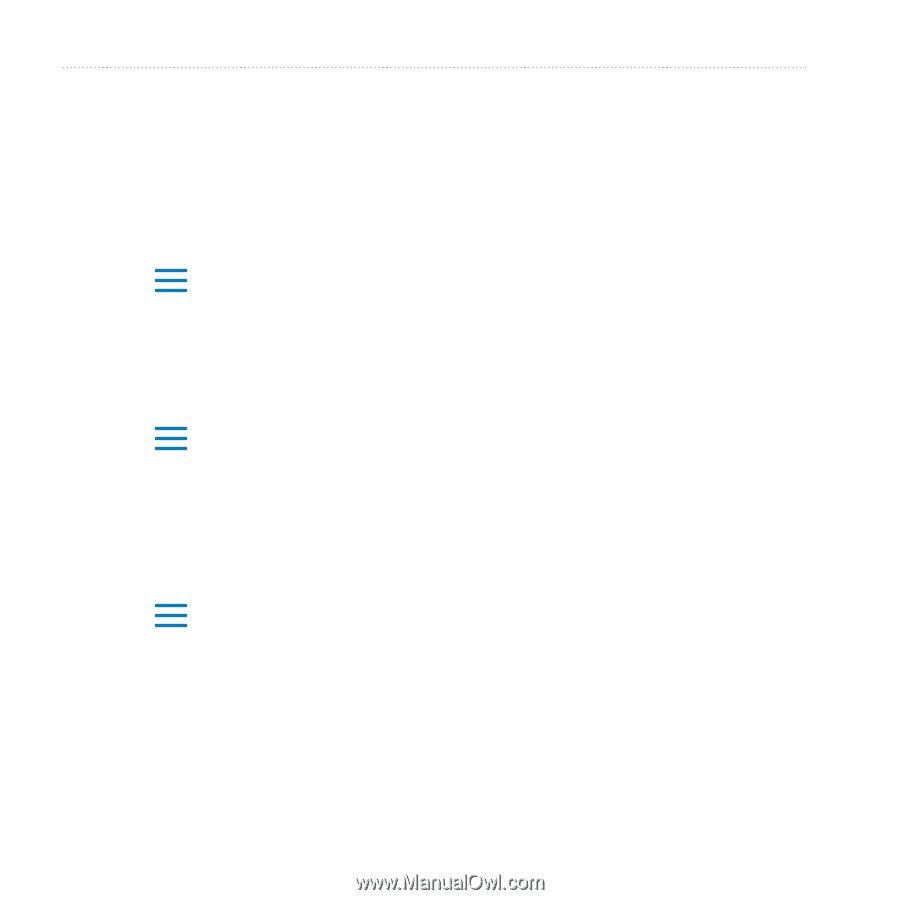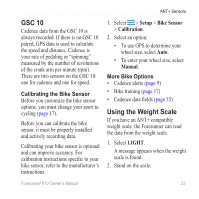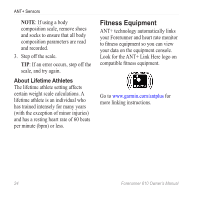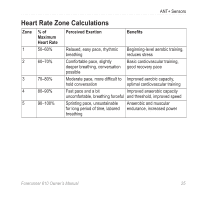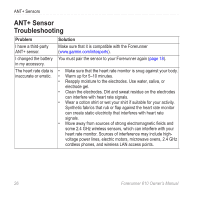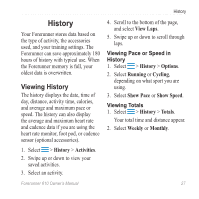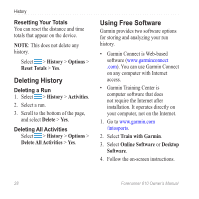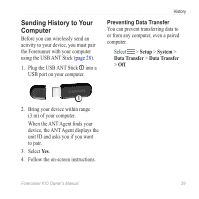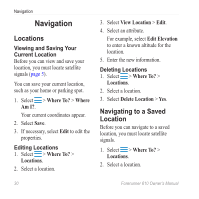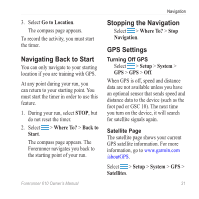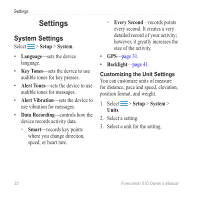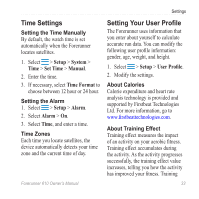Garmin Forerunner 610 Owner's Manual - Page 30
Deleting History, Using Free Software, History, Options, Reset Totals, Activities, Delete
 |
View all Garmin Forerunner 610 manuals
Add to My Manuals
Save this manual to your list of manuals |
Page 30 highlights
History Resetting Your Totals You can reset the distance and time totals that appear on the device. NOTE: This does not delete any history. Select > History > Options > Reset Totals > Yes. Deleting History Deleting a Run 1. Select > History > Activities. 2. Select a run. 3. Scroll to the bottom of the page, and select Delete > Yes. Deleting All Activities Select > History > Options > Delete All Activities > Yes. Using Free Software Garmin provides two software options for storing and analyzing your run history. • Garmin Connect is Web-based software (www.garminconnect .com). You can use Garmin Connect on any computer with Internet access. • Garmin Training Center is computer software that does not require the Internet after installation. It operates directly on your computer, not on the Internet. 1. Go to www.garmin.com /intosports. 2. Select Train with Garmin. 3. Select Online Software or Desktop Software. 4. Follow the on-screen instructions. 28 Forerunner 610 Owner's Manual