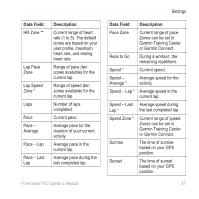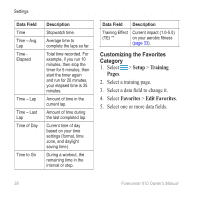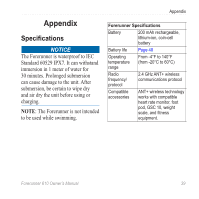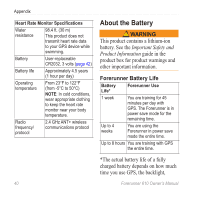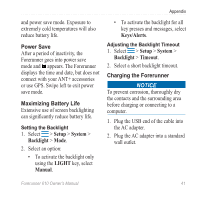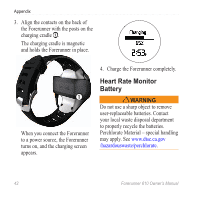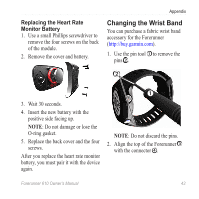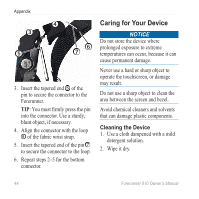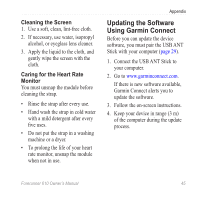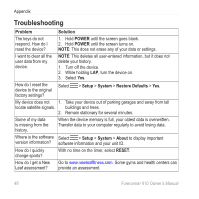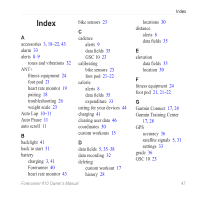Garmin Forerunner 610 Owner's Manual - Page 44
Heart Rate Monitor Battery - battery replacement
 |
View all Garmin Forerunner 610 manuals
Add to My Manuals
Save this manual to your list of manuals |
Page 44 highlights
Appendix 3. Align the contacts on the back of the Forerunner with the posts on the charging cradle ➊. The charging cradle is magnetic and holds the Forerunner in place. ➊ When you connect the Forerunner to a power source, the Forerunner turns on, and the charging screen appears. 4. Charge the Forerunner completely. Heart Rate Monitor Battery warning Do not use a sharp object to remove user‑replaceable batteries. Contact your local waste disposal department to properly recycle the batteries. Perchlorate Material - special handling may apply. See www.dtsc.ca.gov /hazardouswaste/perchlorate. 42 Forerunner 610 Owner's Manual
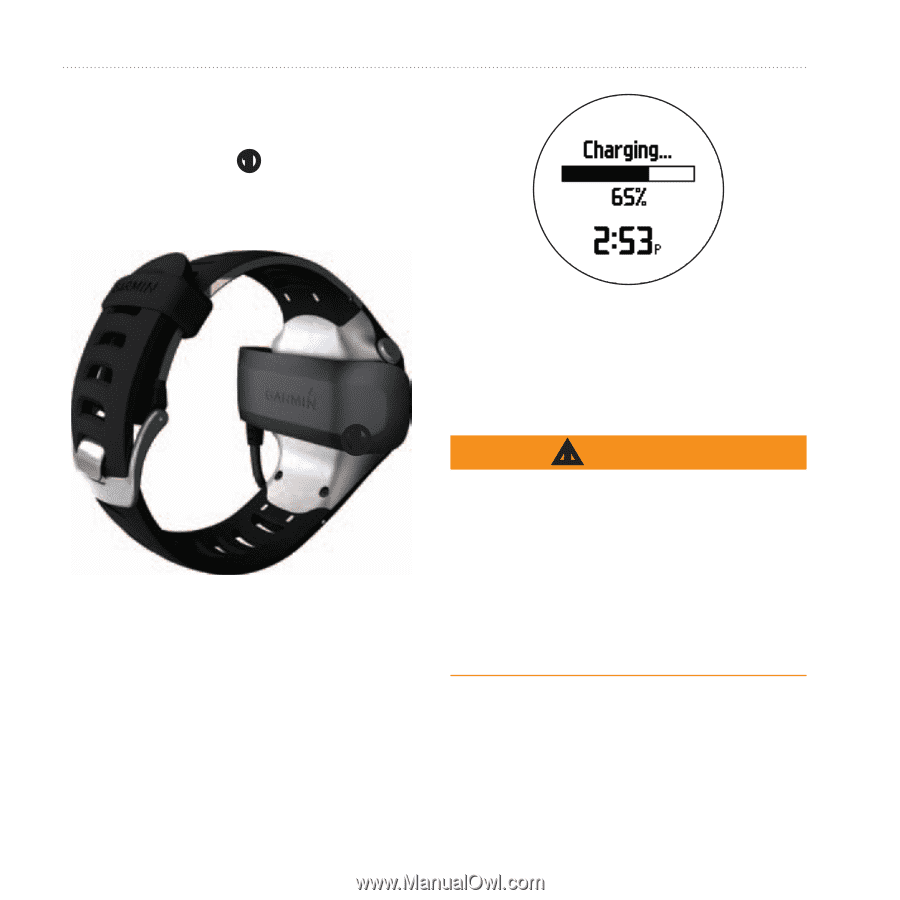
42
Forerunner 610 Owner’s Manual
Appendix
3. Align the contacts on the back of
the Forerunner with the posts on the
charging cradle
➊
.
The charging cradle is magnetic
and holds the Forerunner in place.
➊
When you connect the Forerunner
to a power source, the Forerunner
turns on, and the charging screen
appears.
4. Charge the Forerunner completely.
Heart Rate Monitor
Battery
wARNING
Do not use a sharp object to remove
user-replaceable batteries. Contact
your local waste disposal department
to properly recycle the batteries.
Perchlorate Material – special handling
may apply. See
www.dtsc.ca.gov
/hazardouswaste/perchlorate
.