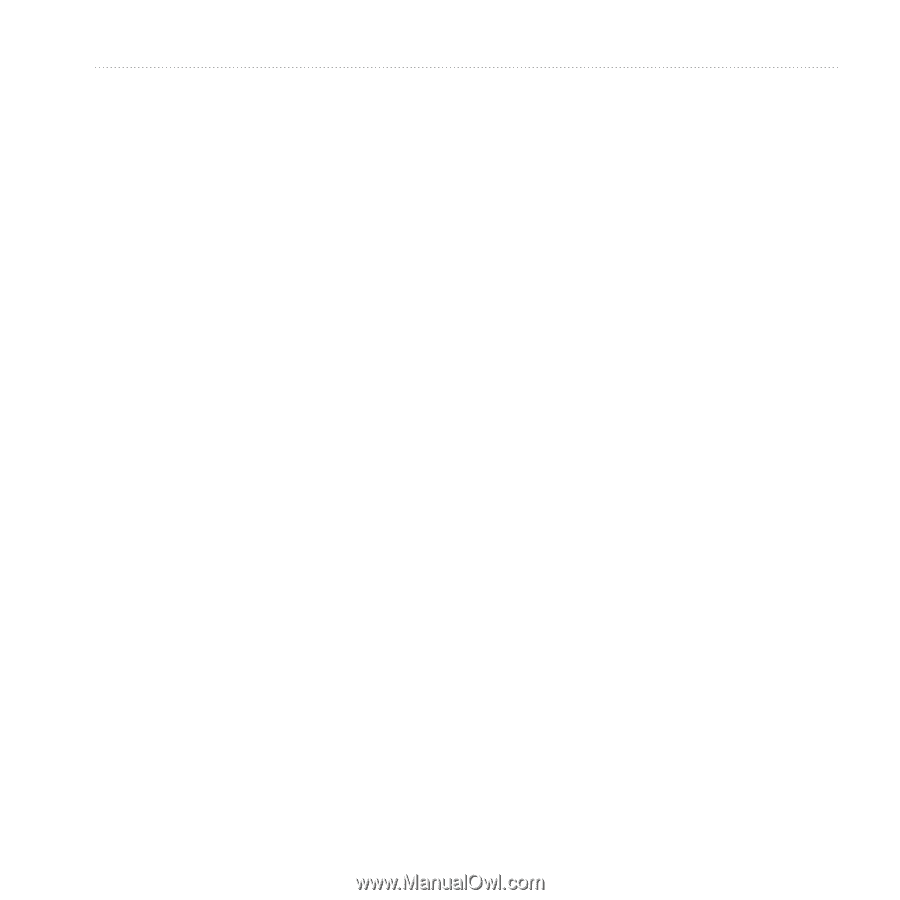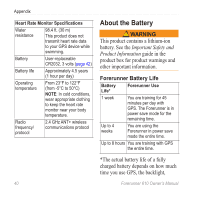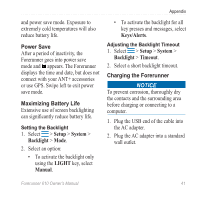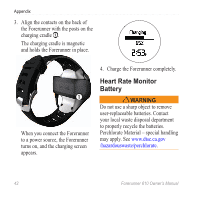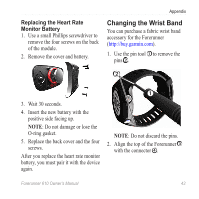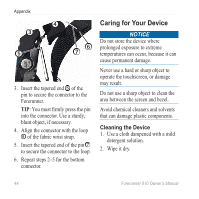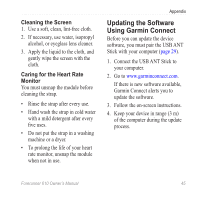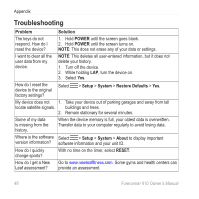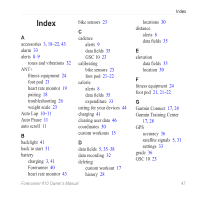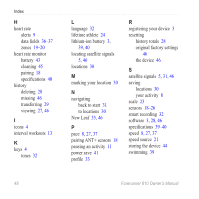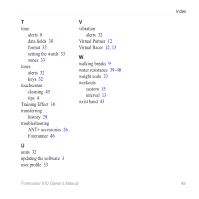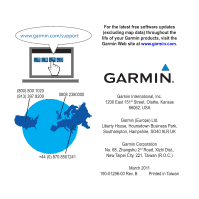Garmin Forerunner 610 Owner's Manual - Page 47
Updating the Software Using Garmin Connect, Cleaning the Screen, Caring for the Heart Rate, Monitor - updates
 |
View all Garmin Forerunner 610 manuals
Add to My Manuals
Save this manual to your list of manuals |
Page 47 highlights
Cleaning the Screen 1. Use a soft, clean, lint-free cloth. 2. If necessary, use water, isopropyl alcohol, or eyeglass lens cleaner. 3. Apply the liquid to the cloth, and gently wipe the screen with the cloth. Caring for the Heart Rate Monitor You must unsnap the module before cleaning the strap. • Rinse the strap after every use. • Hand wash the strap in cold water with a mild detergent after every five uses. • Do not put the strap in a washing machine or a dryer. • To prolong the life of your heart rate monitor, unsnap the module when not in use. Appendix Updating the Software Using Garmin Connect Before you can update the device software, you must pair the USB ANT Stick with your computer (page 29). 1. Connect the USB ANT Stick to your computer. 2. Go to www.garminconnect.com. If there is new software available, Garmin Connect alerts you to update the software. 3. Follow the on-screen instructions. 4. Keep your device in range (3 m) of the computer during the update process. Forerunner 610 Owner's Manual 45