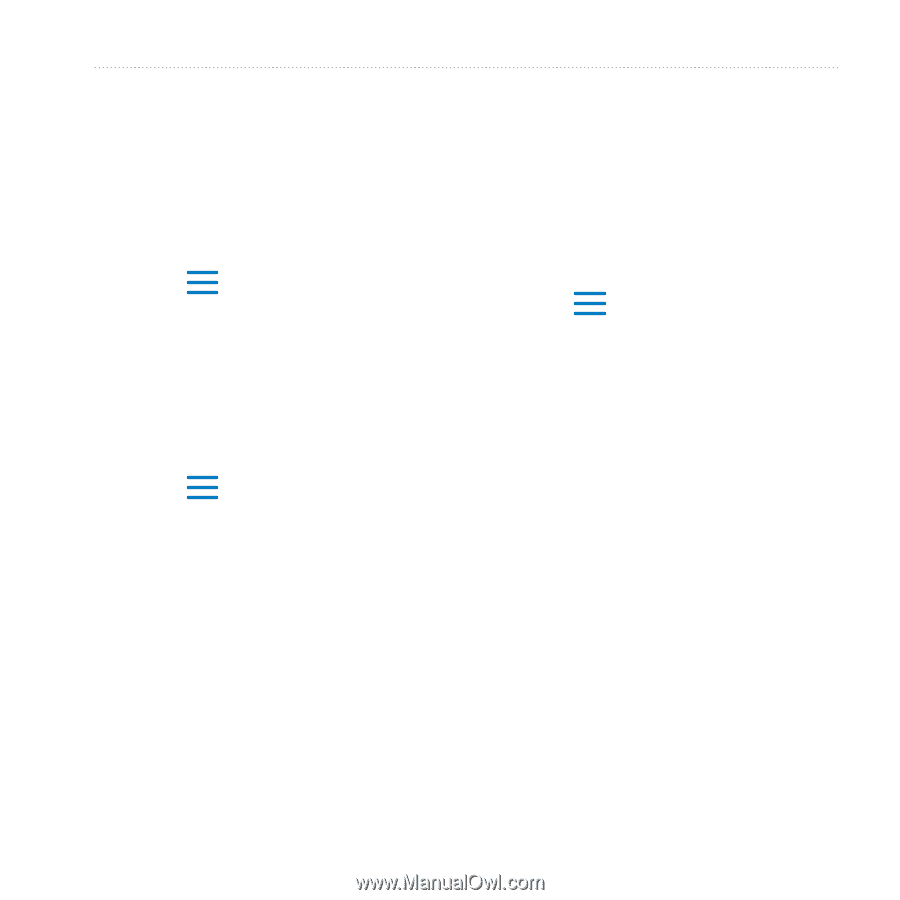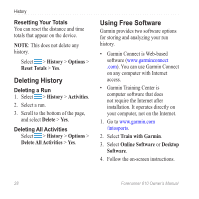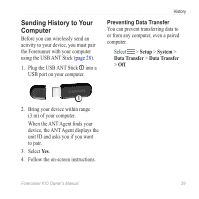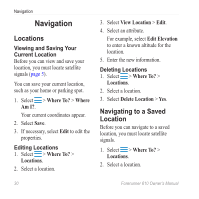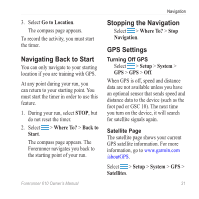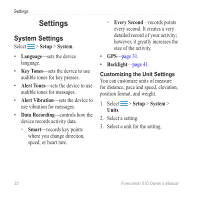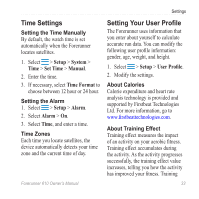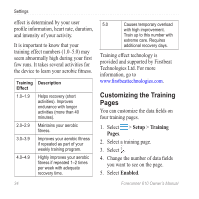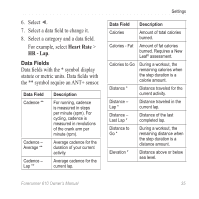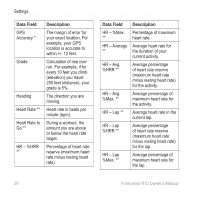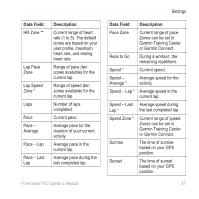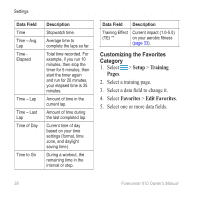Garmin Forerunner 610 Owner's Manual - Page 35
Time Settings, Setting Your User Profile, Setting the Time Manually, Setting the Alarm, Time Zones - watch
 |
View all Garmin Forerunner 610 manuals
Add to My Manuals
Save this manual to your list of manuals |
Page 35 highlights
Settings Time Settings Setting the Time Manually By default, the watch time is set automatically when the Forerunner locates satellites. 1. Select > Setup > System > Time > Set Time > Manual. 2. Enter the time. 3. If necessary, select Time Format to choose between 12 hour or 24 hour. Setting the Alarm 1. Select > Setup > Alarm. 2. Select Alarm > On. 3. Select Time, and enter a time. Time Zones Each time you locate satellites, the device automatically detects your time zone and the current time of day. Forerunner 610 Owner's Manual Setting Your User Profile The Forerunner uses information that you enter about yourself to calculate accurate run data. You can modify the following user profile information: gender, age, weight, and height. 1. Select > Setup > User Profile. 2. Modify the settings. About Calories Calorie expenditure and heart rate analysis technology is provided and supported by Firstbeat Technologies Ltd. For more information, go to www.firstbeattechnologies.com. About Training Effect Training effect measures the impact of an activity on your aerobic fitness. Training effect accumulates during the activity. As the activity progresses successfully, the training effect value increases, telling you how the activity has improved your fitness. Training 33