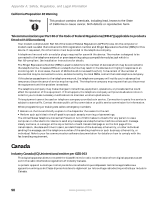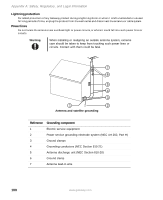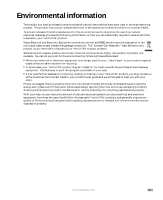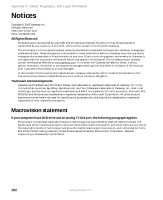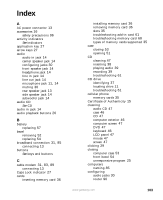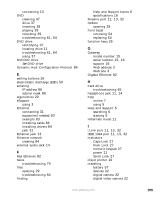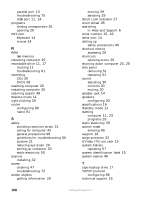Gateway GT5012 8510943 - Gateway Computer User Guide (6-Bay Micro uBTX Case) - Page 109
Index, A, B, C
 |
View all Gateway GT5012 manuals
Add to My Manuals
Save this manual to your list of manuals |
Page 109 highlights
Index A AC power connector 13 accessories 16 safety precautions 96 activity indicators See indicators application key 27 arrow keys 27 audio audio in jack 14 center speaker jack 14 configuring jacks 30 front speaker jack 14 headphone jack 14 line in jack 14 line out jack 14 microphone jack 11, 14 muting 30 rear speaker jack 13 side speaker jack 14 subwoofer jack 14 audio CD See CD audio in jack 14 audio playback buttons 26 B battery replacing 57 bezel removing 52 replacing 54 broadband connection 31, 85 connecting 13 buttons See keys and buttons C cable modem 31, 83, 89 connecting 13 Caps Lock indicator 27 cards inserting memory card 36 installing memory card 36 removing memory card 36 slots 35 troubleshooting add-in card 61 troubleshooting memory card 68 types of memory cards supported 35 case closing 53 opening 51 CD cleaning 47 inserting 38 playing audio 39 recording 39 troubleshooting 61 CD drive identifying 37 locating drive 11 troubleshooting 61 cellular phone memory cards 35 Certificate of Authenticity 15 cleaning audio CD 47 case 46 CD 47 computer exterior 46 computer screen 47 DVD 47 keyboard 46 LCD panel 47 mouse 47 screen 47 clicking 29 closing computer case 53 front bezel 54 unresponsive program 25 computers naming 85 configuring audio jacks 30 router 90 www.gateway.com 103