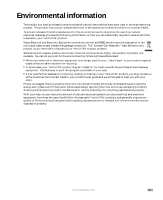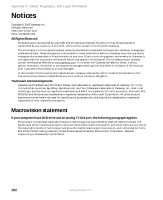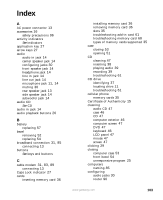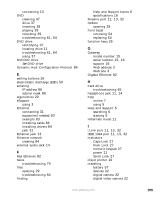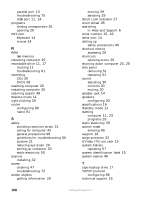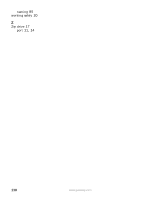Gateway GT5012 8510943 - Gateway Computer User Guide (6-Bay Micro uBTX Case) - Page 112
J, K, L, M, LAN IP Address
 |
View all Gateway GT5012 manuals
Add to My Manuals
Save this manual to your list of manuals |
Page 112 highlights
front bezel 52 memory 55 peripheral devices 32 printer 32 scanner 32 side panel 51 system battery 57 Internet broadband connection 31 buttons 26 troubleshooting 66, 70 IP address entering 86 LAN 91 WAN 91 J jacks See connections K keyboard buttons 26 cleaning 46 features 26 PS/2 port 14 troubleshooting 67 USB port 11, 14 keys and buttons application 27 arrow 27 audio playback 26 directional 27 editing 26 function 26 Internet 26 mouse 28 navigation 26 numeric 27 power 11 Windows 27 L label Microsoft Certificate of Authenticity 15 model number 15 serial number 15 LAN IP Address 91 laser printer 16 LCD panel cleaning 47 troubleshooting 64, 72 lights See indicators line in jack 14 line out jack 14 M maintenance cleaning case 46 cleaning component exteriors 46 cleaning computer display 47 cleaning computer screen 47 cleaning keyboard 46 cleaning mouse 47 protecting from viruses 43 memory adding 55 installing 55 purchasing 16 replacing 55 troubleshooting 68 memory card reader locating 10 memory card types supported 35 using 35 microphone jack 11, 14 Microsoft Certificate of Authenticity 15 model number 15 modem cable 31, 83, 89 connecting 31 DSL 31, 83, 89 jack 13, 31 protecting from power surge 22 troubleshooting 68 monitor cleaning 47 port 14 troubleshooting 72 mouse buttons 28 106 www.gateway.com