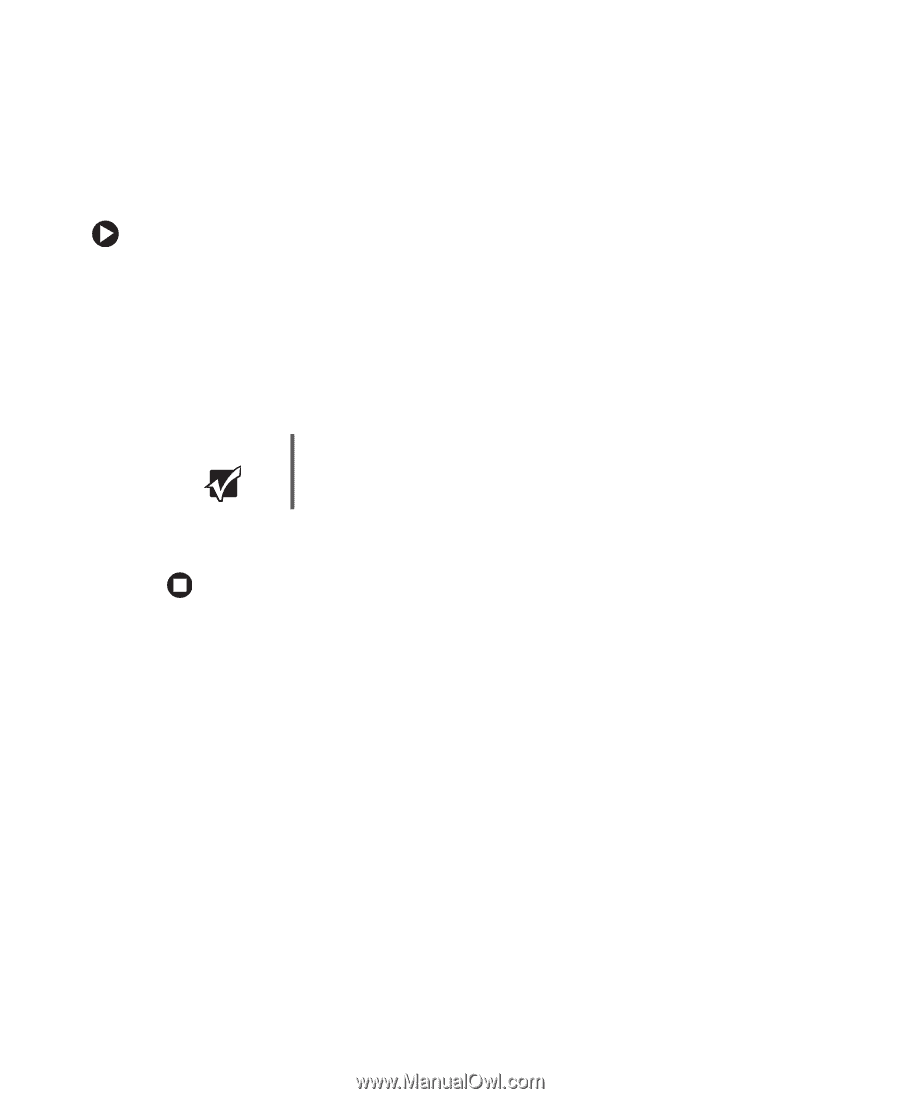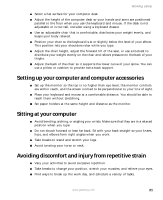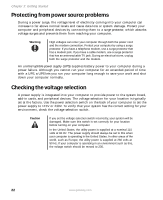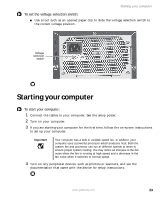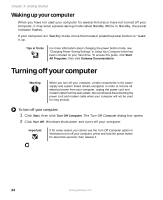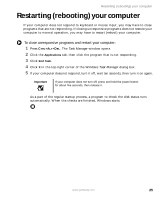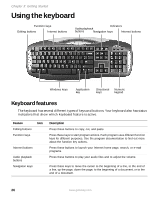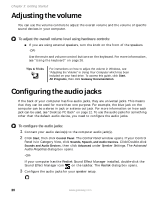Gateway GT5012 8510943 - Gateway Computer User Guide (6-Bay Micro uBTX Case) - Page 31
Restarting (rebooting) your computer, To close unresponsive programs and restart your computer - parts
 |
View all Gateway GT5012 manuals
Add to My Manuals
Save this manual to your list of manuals |
Page 31 highlights
Restarting (rebooting) your computer Restarting (rebooting) your computer If your computer does not respond to keyboard or mouse input, you may have to close programs that are not responding. If closing unresponsive programs does not restore your computer to normal operation, you may have to restart (reboot) your computer. To close unresponsive programs and restart your computer: 1 Press CTRL+ALT+DEL. The Task Manager window opens. 2 Click the Applications tab, then click the program that is not responding. 3 Click End Task. 4 Click X in the top-right corner of the Windows Task Manager dialog box. 5 If your computer does not respond, turn it off, wait ten seconds, then turn it on again. Important If your computer does not turn off, press and hold the power button for about five seconds, then release it. As a part of the regular startup process, a program to check the disk status runs automatically. When the checks are finished, Windows starts. www.gateway.com 25