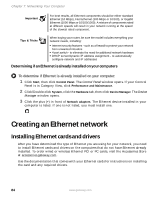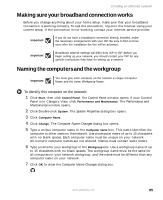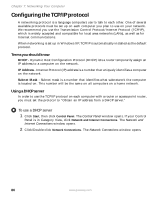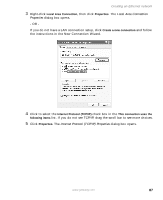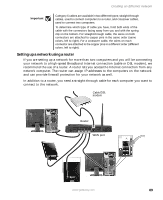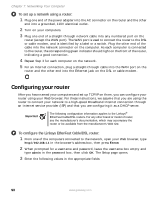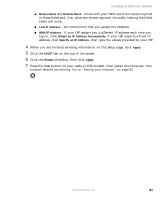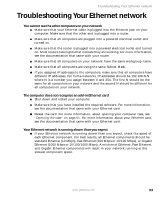Gateway GT5012 8510943 - Gateway Computer User Guide (6-Bay Micro uBTX Case) - Page 94
Setting up an Ethernet network
 |
View all Gateway GT5012 manuals
Add to My Manuals
Save this manual to your list of manuals |
Page 94 highlights
Chapter 7: Networking Your Computer 6 Click the General tab. 7 Click Obtain an IP address automatically. 8 Click OK to close the Internet Protocol (TCP/IP) Properties dialog box. 9 Click OK to close the Local Area Connection Properties dialog box. 10 Click X to close the Network Connections window. 11 Repeat this procedure for every computer on your network. Setting up an Ethernet network We recommend using category 5, unshielded, twisted-pair cable (approximately 1/4" in diameter with a thin outer-jacket, containing eight color-coded wires), and equipment compatible with this type of cable. This type of cable is equipped with RJ-45 connectors (like a large telephone jack connector, but with eight pins) on each end. 88 www.gateway.com
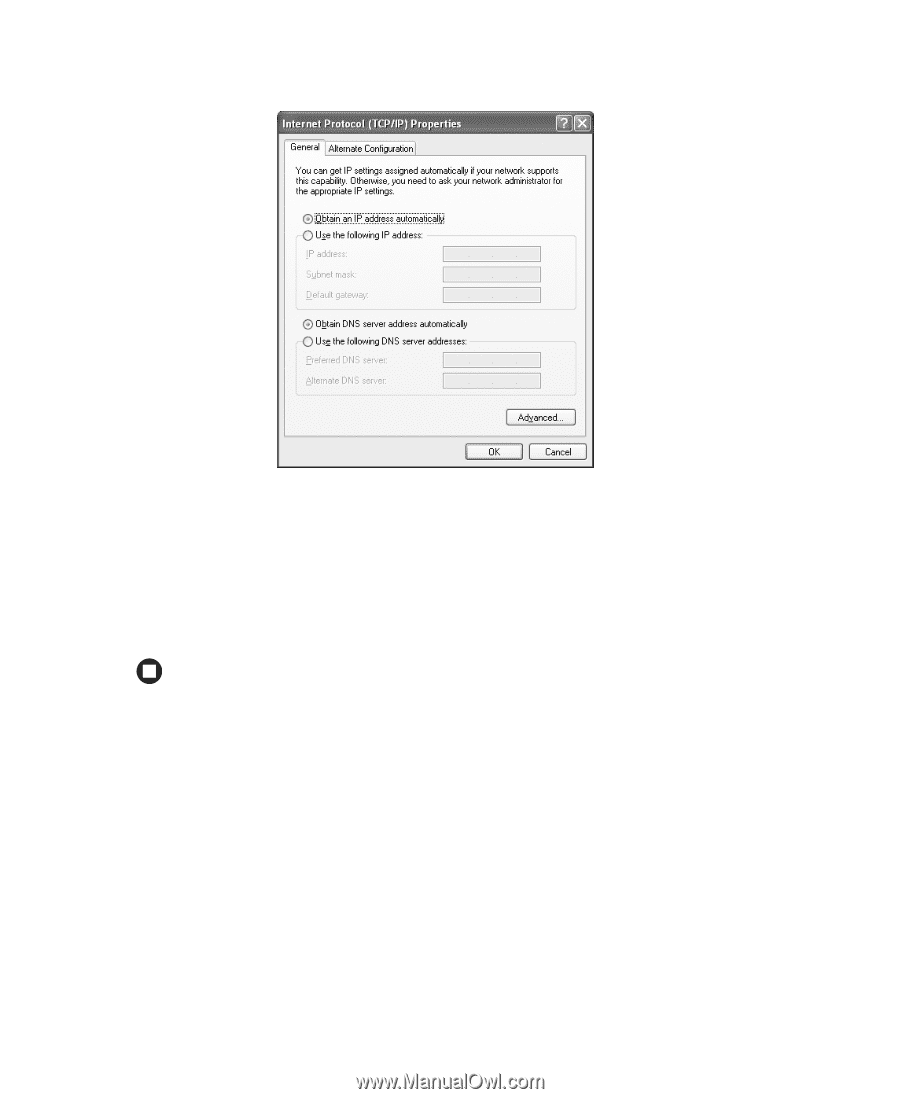
88
www.gateway.com
Chapter 7: Networking Your Computer
6
Click the
General
tab.
7
Click
Obtain an IP address automatically
.
8
Click
OK
to close the
Internet Protocol (TCP/IP) Properties
dialog box.
9
Click
OK
to close the
Local Area Connection Properties
dialog box.
10
Click
X
to close the
Network Connections
window.
11
Repeat this procedure for every computer on your network.
Setting up an Ethernet network
We recommend using category 5, unshielded, twisted-pair cable (approximately 1/4” in
diameter with a thin outer-jacket, containing eight color-coded wires), and equipment
compatible with this type of cable. This type of cable is equipped with RJ-45 connectors
(like a large telephone jack connector, but with eight pins) on each end.