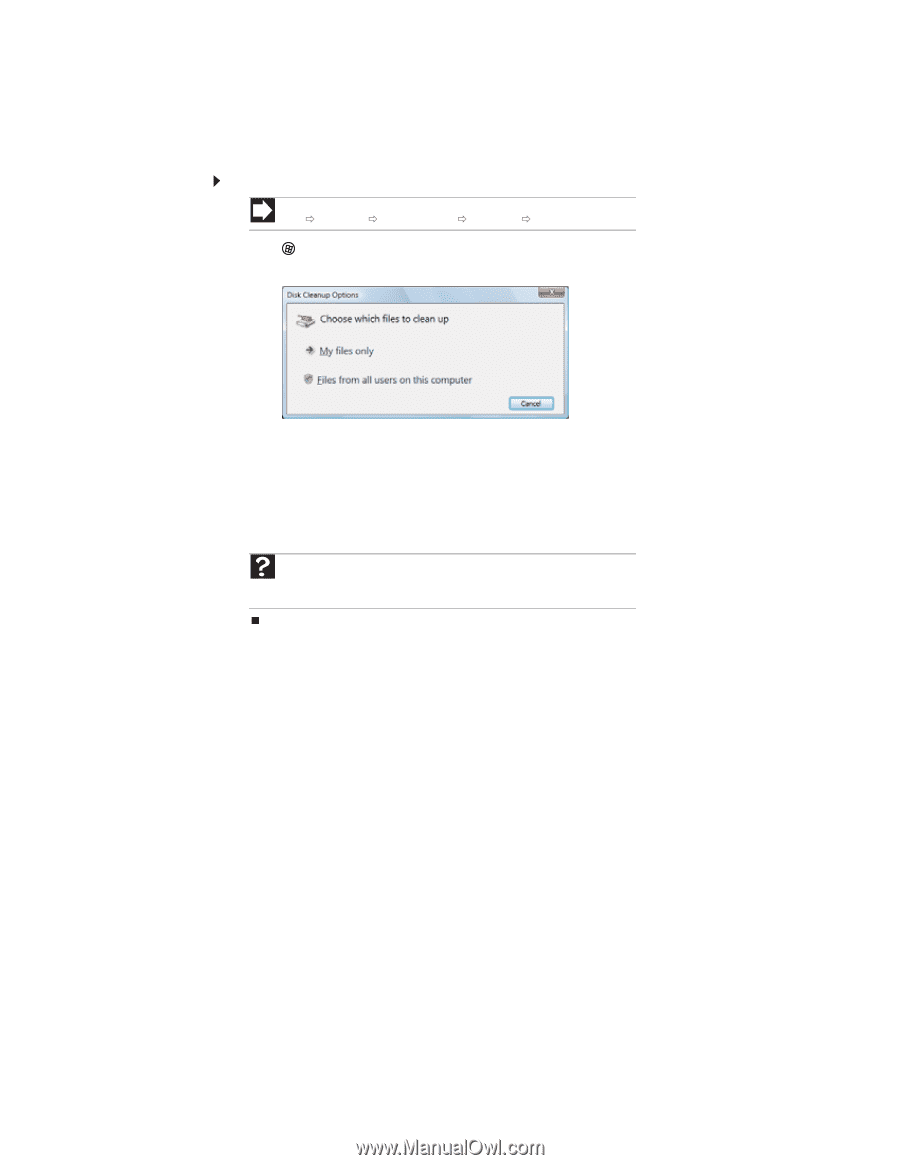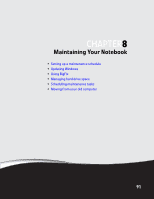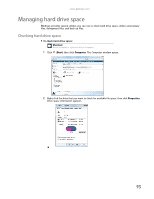Gateway MT6723 8512216 - Gateway Notebook User Guide R1 - Page 100
Deleting unnecessary files, Start, All Programs, Accessories, System Tools, Disk Cleanup
 |
View all Gateway MT6723 manuals
Add to My Manuals
Save this manual to your list of manuals |
Page 100 highlights
CHAPTER 8: Maintaining Your Notebook Deleting unnecessary files Delete unnecessary files, such as temporary files and files in the Recycle Bin, to free hard drive space. To delete unnecessary files: Shortcut Start Ö Computer Ö right-click drive Ö Properties Ö Disk Cleanup 1 Click (Start), All Programs, Accessories, System Tools, then click Disk Cleanup. The Disk Cleanup dialog box opens. 2 Click one of the options: • My files only cleans only the folders for the currently logged in user. • Files from all users on this computer cleans all folders. The Disk Cleanup dialog box opens. 3 Click to select the types of files you want to delete, then click OK. The types of files you indicated are deleted. Help For more information about keeping the hard drive free of unnecessary files, click Start, then click Help and Support. Type disk cleanup in the Search Help box, then press ENTER. 94