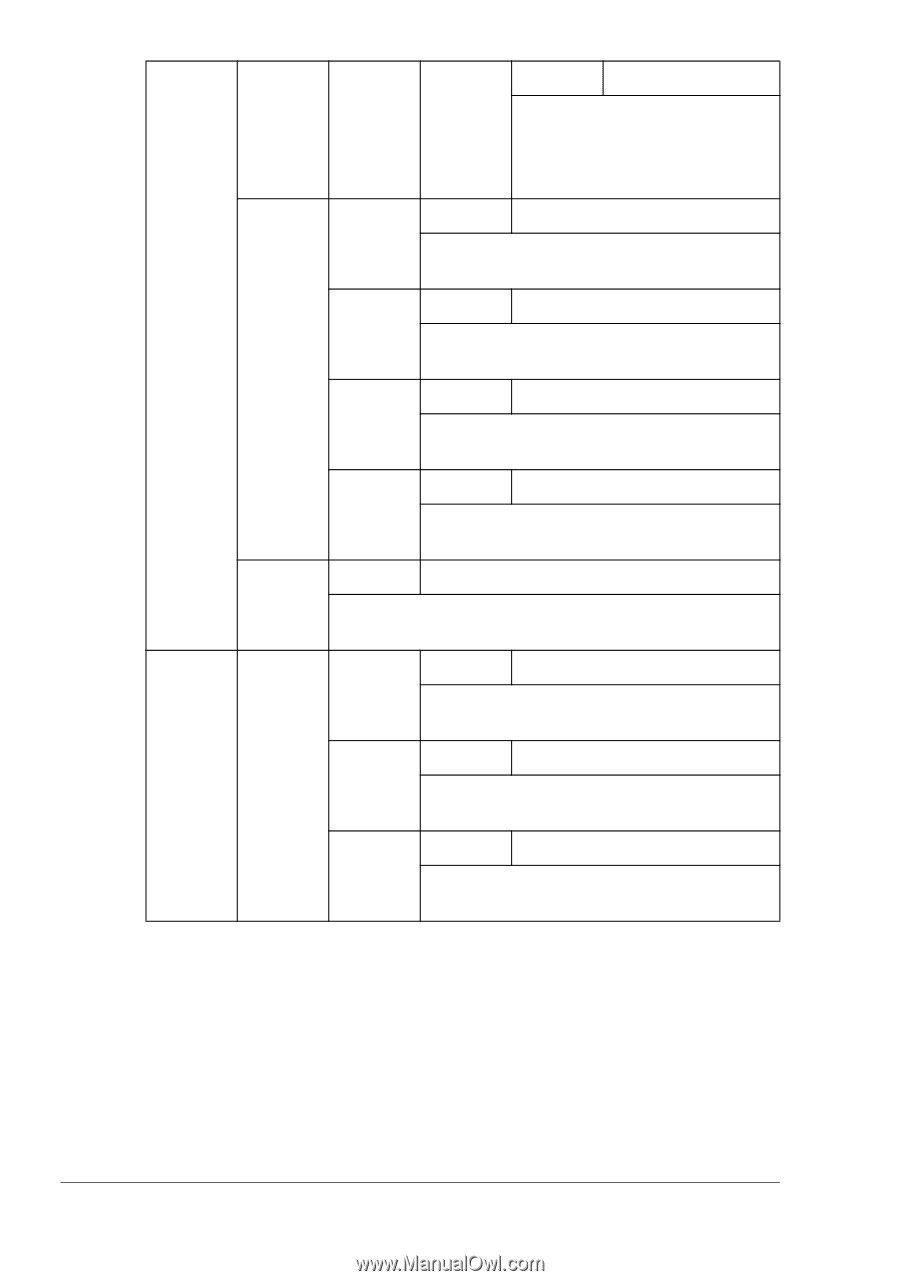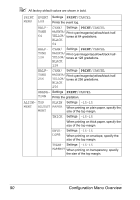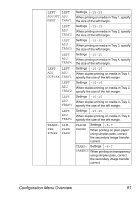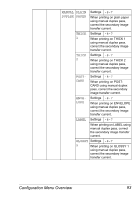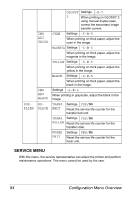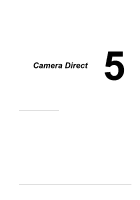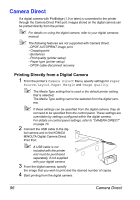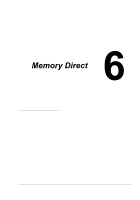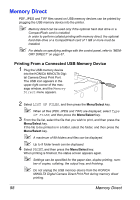HP 5550 User Guide - Page 108
Service Menu, Glossy, Thick, Magenta, Yellow, Black, Plies, Place, Trans., Roller, Fuser - transfer belt
 |
UPC - 808736333603
View all HP 5550 manuals
Add to My Manuals
Save this manual to your list of manuals |
Page 108 highlights
SUPPLIES IMG ADJ THICK IMG ADJ BLACK REPLACE GLOSSY Settings -8-7 2 When printing on GLOSSY 2 using manual duplex pass, correct the secondary image transfer current. CYAN Settings -5-0-5 When printing on thick paper, adjust the cyan in the image. MAGENTA Settings -5-0-5 When printing on thick paper, adjust the magenta in the image. YELLOW Settings -5-0-5 When printing on thick paper, adjust the yellow in the image. BLACK Settings -5-0-5 When printing on thick paper, adjust the black in the image. Settings -2-0-2 When printing in grayscale, adjust the black in the image. TRANS. Settings YES/NO BELT Reset the service life counter for the transfer belt unit. TRANS. Settings YES/NO ROLLER Reset the service life counter for the transfer roller. FUSER UNIT Settings YES/NO Reset the service life counter for the fuser unit. SERVICE MENU With this menu, the service representative can adjust the printer and perform maintenance operations. This menu cannot be used by the user. 94 Configuration Menu Overview