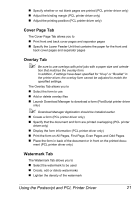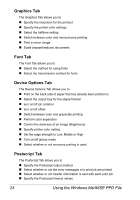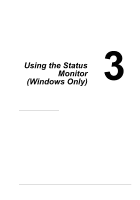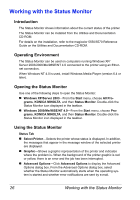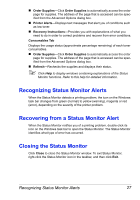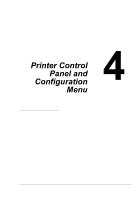HP 5550 User Guide - Page 38
Graphics Tab, Font Tab, Device Options Tab, Postscript Tab, The Device Options Tab allows you
 |
UPC - 808736333603
View all HP 5550 manuals
Add to My Manuals
Save this manual to your list of manuals |
Page 38 highlights
Graphics Tab The Graphics Tab allows you to „ Specify the resolution for the printout „ Specify the printer color settings „ Select the halftone setting „ Switch between color and monochrome printing „ Print a mirror image „ Scale (expand/reduce) documents Font Tab The Font Tab allows you to „ Select the method for using fonts „ Select the transmission method for fonts Device Options Tab The Device Options Tab allows you to „ Print on the back side of paper that has already been printed on „ Select the output tray for the staple finisher „ turn on/off job collation „ turn on/off offset „ Switch between color and grayscale printing „ Perform color separation „ Control the darkness of an image (Brightness) „ Specify printer color setting „ Set the edge strength to Low, Middle or High „ Turn on/off glossy mode „ Select whether or not economy printing is used Postscript Tab The Postscript Tab allows you to „ Specify the Postscript output method „ Select whether or not the error messages of a print job are printed „ Select whether or not header information is sent with each print job „ Specify the Postscript timeout values 24 Using the Windows Me/98SE PPD File