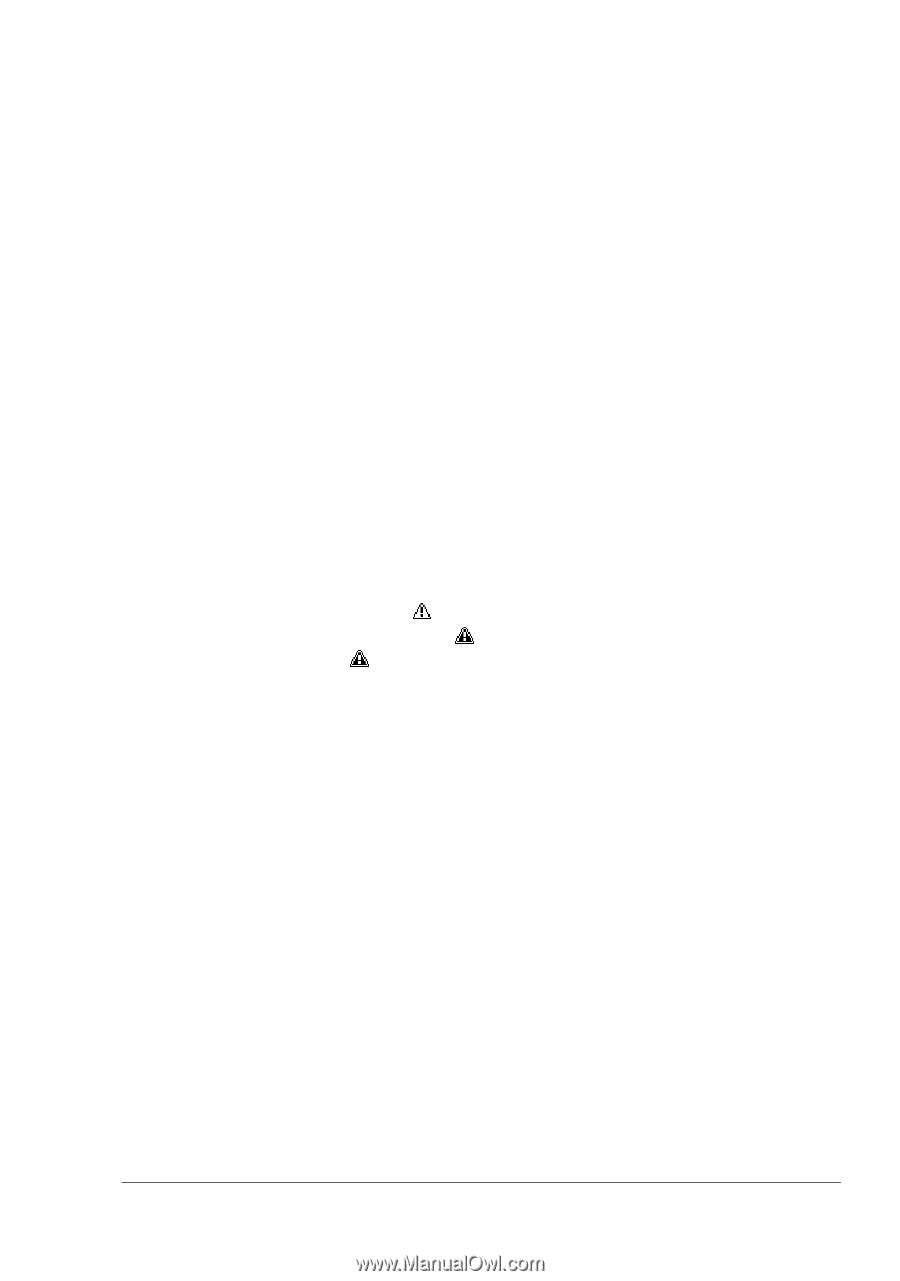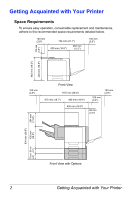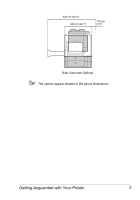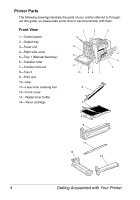HP 5550 User Guide - Page 13
Dual In-Line Memory Module DIMM, Solving Problems with Printing Quality - service manual
 |
UPC - 808736333603
View all HP 5550 manuals
Add to My Manuals
Save this manual to your list of manuals |
Page 13 highlights
10 Troubleshooting 177 Introduction 178 Printing a Configuration Page 178 Preventing Media Misfeeds 179 Understanding the Media Path 180 Clearing Media Misfeeds 181 Media Misfeed Messages and Clearing Procedures 182 Clearing a Media Misfeed in Tray 2 183 Clearing a Media Misfeed in Tray 3/4 187 Clearing a Media Misfeed from the Duplex Option 189 Clearing a Media Misfeed from the Fuser Unit 190 Clearing a Media Misfeed from Tray 1 (Manual Feed Tray) and Transfer Roller 193 Relay Unit 195 Staple Finisher (Case 1) 196 Staple Finisher (Case 2) 197 Staple Finisher (Case 3) 198 Clearing Jammed Staples 199 Solving Problems with Media Misfeeds 201 Solving Other Problems 204 Solving Problems with Printing Quality 210 Status, Error, and Service Messages 216 Standard Status Messages 216 Error Messages (Warning: ) 217 Error Messages (Operator Call: ) 221 Service Messages: 226 11 Installing Accessories 227 Introduction 228 Antistatic Protection 228 Dual In-Line Memory Module (DIMM) 229 Installing a DIMM 229 Hard Disk Kit 232 Installing the Hard Disk drive 232 CompactFlash 235 Installing the CompactFlash card 235 Duplex Option 238 Installing the Duplex Option 238 Lower Feeder Unit 241 Kit Contents 241 Installing a Lower Feeder Unit 242 Staple Finisher 246 Accessories 246 Unpacking and installing the Staple Finisher 247 Contents v