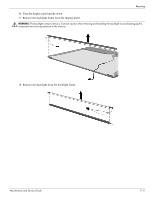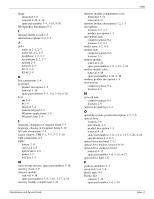HP 610 Compaq 615 Notebook PC and Compaq 610 Notebook PC - Maintenance and Ser - Page 153
AHCI Advanced Host Controller Interface, SATA Serial Advanced Technology Attachment
 |
UPC - 884962591246
View all HP 610 manuals
Add to My Manuals
Save this manual to your list of manuals |
Page 153 highlights
Index pointing device components 2-6 illustrated 2-6 product description 1-5 port options ExpressCard slot 5-6 flash media reader 5-6 USB port 5-6 ports external monitor 2-9 monitor 2-9 product description 1-5 USB 2-9 power button 2-3 power connector 2-9 power cord set requirements 10-1 spare part numbers 3-13, 3-14 power light 2-5 power requirements product description 1-4 power-on password 5-9 processor product description 1-1 removal 4-49 spare part numbers 3-5, 3-15, 3-16, 3-20, 4-49 product description audio 1-3 chipset 1-1 display panel 1-2 Ethernet 1-4 external media card 1-4 graphics 1-2 hard drive 1-3 keyboard 1-5 memory 1-2, 1-3 microphone 1-3 modem 1-4 operating system 1-5, 1-6 optical drive 1-3 pointing device 1-5 ports 1-5 power requirements 1-4 processor 1-1 security 1-5 serviceability 1-6 webcam 1-3 wireless 1-4 product name 1-1, 3-1, 4-5 R recovering information 8-3 recovery partition 8-3 recovery, system 8-1 recycling battery 11-1 display components 11-1 removal/replacement preliminaries 4-1 procedures 4-5 restore security defaults 5-6 restoring factory settings 5-2, 5-3 restoring the hard drive 8-2 right-side components 2-8 RJ-11 connector cover 3-12 RJ-11 jack connector pinout 9-3 location 2-9 RJ-45 jack connector pinout 9-3 location 2-9 RTC battery removal 4-40 spare part number 3-5, 3-14, 4-40 Rubber Feet Kit, spare part number 3-5, 3-18, 4-6, 4-28 run-in test 5-4 S SATA (Serial Advanced Technology Attachment) devices AHCI (Advanced Host Controller Interface) 5-5 IDE (Integrated Drive Electronics) 5-5 Screw Kit, spare part number 3-13, 3-18 screw listing 7-1 SD Card Reader 2-7 security cable slot 2-8 Security menu 5-4, 5-9 allow reset of HP ProtectTools security keys 5-4 always prompt for HP SpareKey enrollment 5-4 Automatic DriveLock 5-4 change password 5-4 Disk Sanitizer 5-4 DriveLock 5-4 HP SpareKey 5-4 HP SpareKey enrollment 5-4 HP Sparekey enrollment 5-4 password policy 5-4 set up BIOS administrator password 5-4 System IDs 5-4 user management 5-4 security product description 1-5 service considerations 4-1 serviceability product description 1-6 set security level 5-6 Index-4 Maintenance and Service Guide