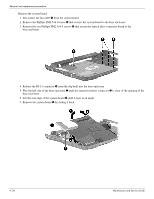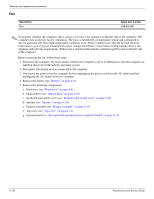HP 610 Compaq 615 Notebook PC and Compaq 610 Notebook PC - Maintenance and Ser - Page 84
Reverse this procedure to install the RTC battery.
 |
UPC - 884962591246
View all HP 610 manuals
Add to My Manuals
Save this manual to your list of manuals |
Page 84 highlights
Remove the RTC battery: 1. Turn the system board upside down with the front toward you. 2. Remove the RTC battery from the socket on the system board. Removal and replacement procedures Reverse this procedure to install the RTC battery. Maintenance and Service Guide 4-41
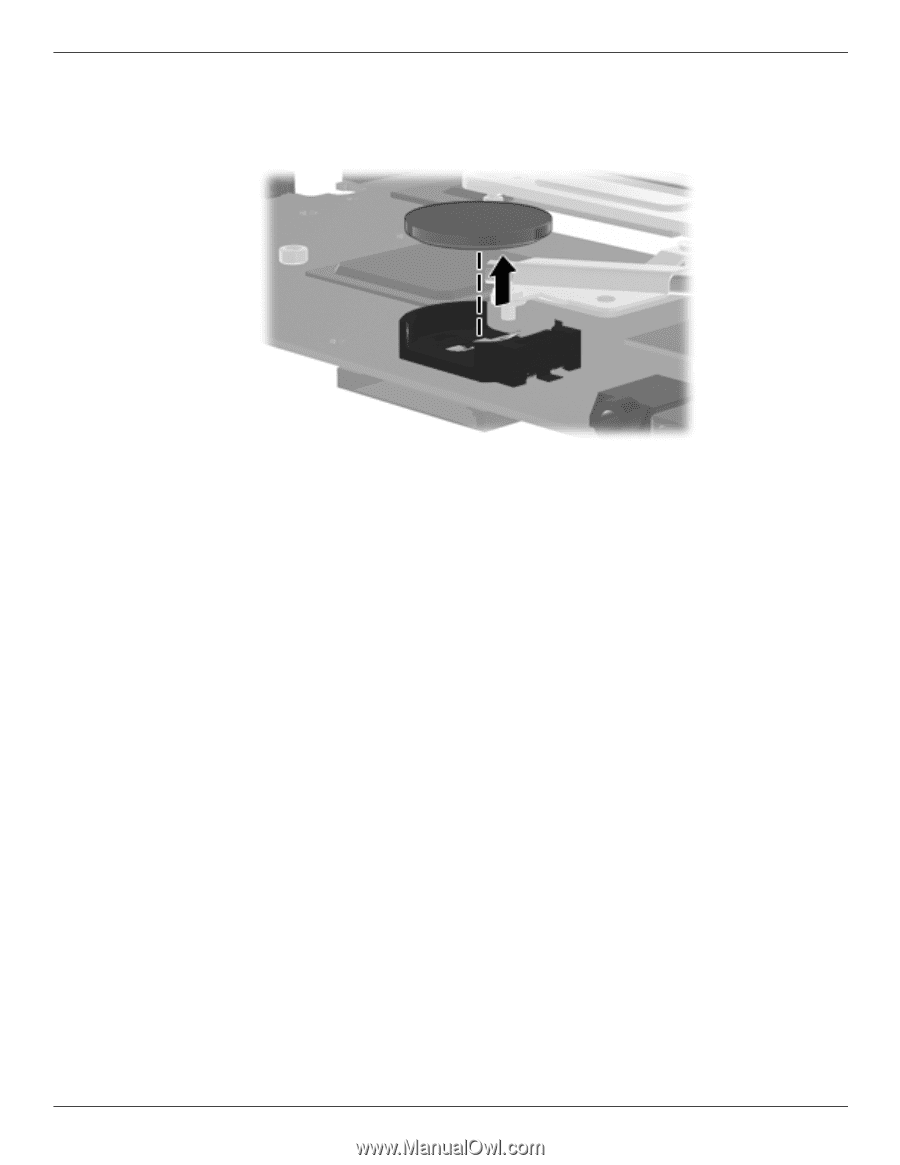
Removal and replacement procedures
Maintenance and Service Guide
4–41
Remove the RTC battery:
1. Turn the system board upside down with the front toward you.
2. Remove the RTC battery from the socket on the system board.
Reverse this procedure to install the RTC battery.