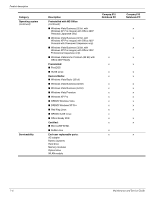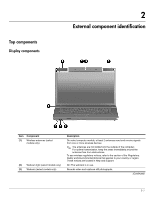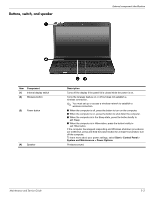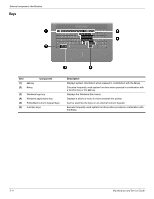HP 610 Compaq 615 Notebook PC and Compaq 610 Notebook PC - Maintenance and Ser - Page 16
Buttons, switch, and speaker
 |
UPC - 884962591246
View all HP 610 manuals
Add to My Manuals
Save this manual to your list of manuals |
Page 16 highlights
Buttons, switch, and speaker External component identification Item (1) (2) Component Internal display switch Wireless button (3) Power button (4) Speaker Description Turns off the display if the panel lid is closed while the power is on. Turns the wireless feature on or off but does not establish a wireless connection. ✎ You must set up or access a wireless network to establish a wireless connection. ■ When the computer is off, press the button to turn on the computer. ■ When the computer is on, press the button to shut down the computer. ■ When the computer is in the Sleep state, press the button briefly to exit Sleep. ■ When the computer is in Hibernation, press the button briefly to exit Hibernation. If the computer has stopped responding and Windows shutdown procedures are ineffective, press and hold the power button for at least 5 seconds to turn off the computer. To learn more about your power settings, select Start > Control Panel > System and Maintenance > Power Options. Produces sound. Maintenance and Service Guide 2-3