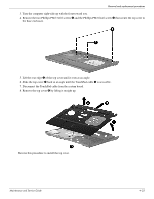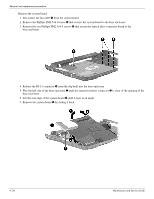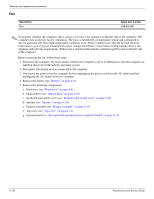HP 610 Compaq 615 Notebook PC and Compaq 610 Notebook PC - Maintenance and Ser - Page 80
Reverse this procedure to install the system board and optical drive connector board.
 |
UPC - 884962591246
View all HP 610 manuals
Add to My Manuals
Save this manual to your list of manuals |
Page 80 highlights
Removal and replacement procedures Ä CAUTION: Do not attempt to remove the optical drive connector board until after the system board has been removed from the base enclosure. Failure to follow this caution can result in damage to the system board, the base enclosure, and the optical drive connector board. 8. If it is necessary to replace the optical drive connector board, disconnect the board from the system board. The optical drive connector board is available using spare part number 538460-001. Reverse this procedure to install the system board and optical drive connector board. Maintenance and Service Guide 4-37
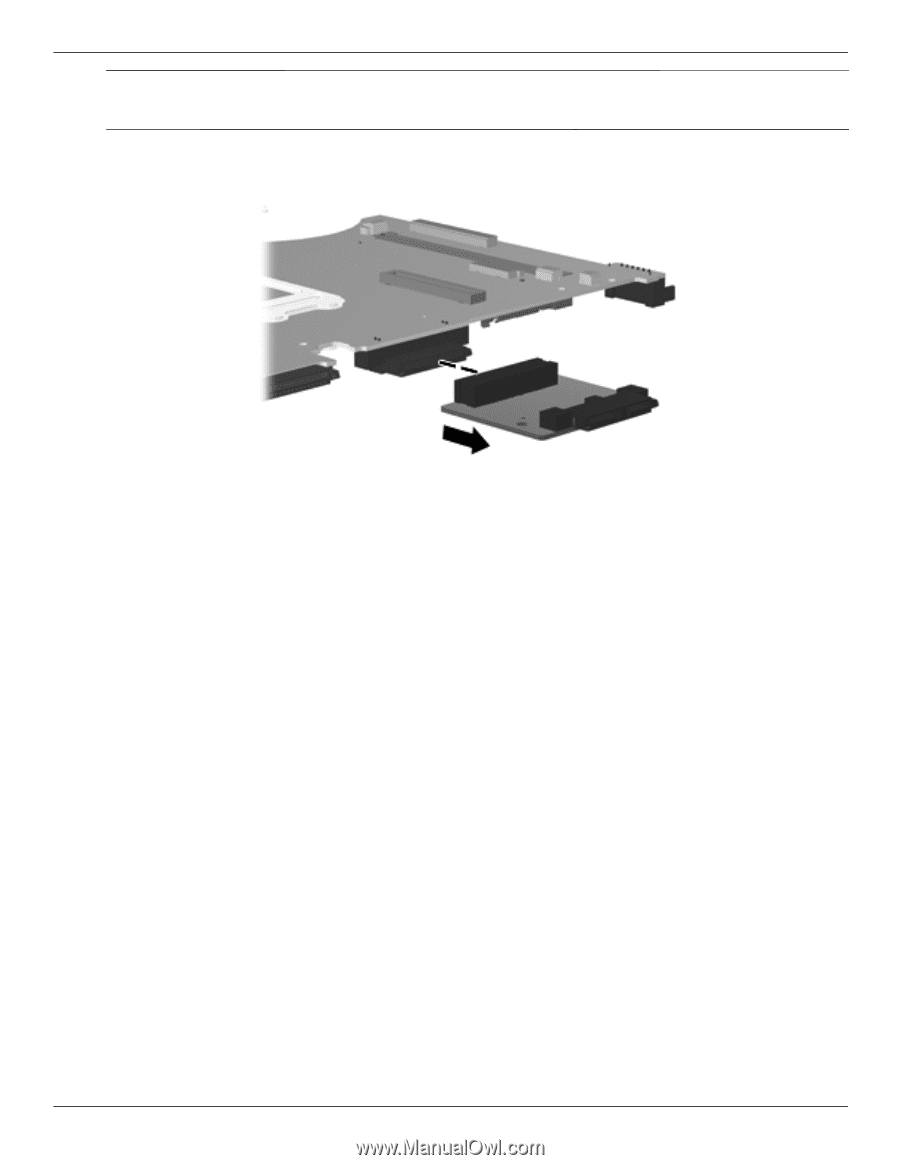
Removal and replacement procedures
Maintenance and Service Guide
4–37
Ä
CAUTION:
Do not attempt to remove the optical drive connector board until after the system board has been removed from the
base enclosure. Failure to follow this caution can result in damage to the system board, the base enclosure, and the optical drive
connector board.
8. If it is necessary to replace the optical drive connector board, disconnect the board from the system board. The
optical drive connector board is available using spare part number 538460-001.
Reverse this procedure to install the system board and optical drive connector board.