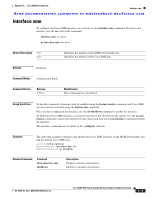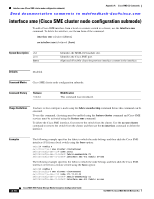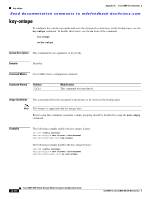HP Cisco MDS 9120 Cisco MDS 9000 Family Storage Media Encryption Configuration - Page 201
no fc-redirect version2 enable mode, Disables version2 mode in FC-Redirect.
 |
View all HP Cisco MDS 9120 manuals
Add to My Manuals
Save this manual to your list of manuals |
Page 201 highlights
Appendix A Cisco SME CLI Commands fc-redirect version2 enable Send documentation comments to [email protected] 1) This is a Fabric wide configuration. All the switches in the fabric will be configured in Version2 mode.Any new switches added to the fabric will automatically be configured in version2 mode. 2) SanOS 3.2.x switches CANNOT be added to the Fabric after Version2 mode is enabled. If any 3.2.x switch is added when Version2 mode is enabled, all further FC-Redirect Configuration changes will Fail across the fabric. This could lead to traffic disruption for applications like SME. 3) If enabled, Version2 mode CANNOT be disabled till all FC-Redirect configurations are deleted. FC-Redirect configurations can be deleted ONLY after all the relevant application configurations are deleted. Please use the command 'show fc-redirect configs' to see the list of applications that created FC-Redirect configurations. 4) 'write erase' will NOT disable this command. After 'write erase' on ANY switch in the fabric, the user needs to do: 'clear fc-redirect decommission-switch' on that that switch. Without that, if the user moves the switch to a different fabric it will try to convert all the switches in the fabric to Version2 mode automatically. This might lead to Error conditions and hence Traffic disruption. Do you want to continue? (Yes/No) [No]Yes Before proceeding further, please check the following: 1) All the switches in the fabric are seen in the output of 'show fc-redirect peer-switches' command and are in 'UP' state. 2) All switches in the fabric are running SanOS version 3.3.x or higher. 3) Please make sure the Fabric is stable ie., No fabric changes/upgrades in progress Do you want to continue? (Yes/No) [No] Yes Related Commands Command no fc-redirect version2 enable mode Description Disables version2 mode in FC-Redirect. OL-18091-01, Cisco MDS NX-OS Release 4.x Cisco MDS 9000 Family Storage Media Encryption Configuration Guide A-13