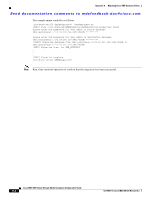HP Cisco MDS 9120 Cisco MDS 9000 Family Storage Media Encryption Configuration - Page 275
Migrating Cisco SME Database Tables, Step 1
 |
View all HP Cisco MDS 9120 manuals
Add to My Manuals
Save this manual to your list of manuals |
Page 275 highlights
Send documentation comments to [email protected] G A P P E N D I X Migrating Cisco SME Database Tables This appendix describes a database migration utility and also outlines the steps you need to follow to migrate Cisco SME tables from one database to another database. The database migration utility transfers contents of database tables in Oracle Express installation or in PostgreSQL to an Oracle Enterprise installation. This utility is packaged in the Cisco Fabric Manager CD starting from NX-OS Software Release 4.1(3) and is available at /software/SMEdbmigrate.zip. Note The Fabric Manager should be installed, before the migration process, using the destination database so that Fabric Manager tables gets created in the destination database. To migrate database files from the source database to the destination database, follow these steps: Step 1 Step 2 Step 3 Step 4 Extract the contents of the SMEdbmigrate.zip file to your directory folder. The contents of the file will be as follows: • SMEdbmigrate.jar • ojdbc14.jar • postgresql-8.1.jar • smedbmigrate.bat • smedbmigrate.sh • smedbmigration.properties Right-click the smedbmigration.properties file to open in a text editor. Modify the existing database URL, type, and user name and the destination database URL, type, and user name. To migrate the data files, run the following shell script or batch file: • sh smedbmigrate.sh (for Unix) • smedbmigrate.bat (for Windows) The shell script or the batch file can be executed from any server that has to access to both the source database and the destination database. Enter passwords for the source and destination database when prompted. OL-18091-01, Cisco MDS NX-OS Release 4.x Cisco MDS 9000 Family Storage Media Encryption Configuration Guide G-1