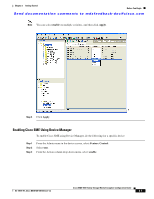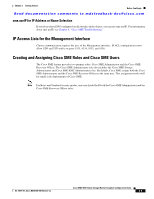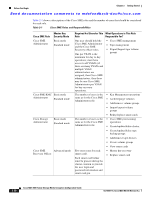HP Cisco MDS 9120 Cisco MDS 9000 Family Storage Media Encryption Configuration - Page 43
Configuring the AAA Roles, Creating and Assigning Cisco SME Roles Using Fabric Manager, Admin
 |
View all HP Cisco MDS 9120 manuals
Add to My Manuals
Save this manual to your list of manuals |
Page 43 highlights
Chapter 2 Getting Started Before You Begin Send documentation comments to [email protected] Configuring the AAA Roles For information on configuring the AAA roles for the Cisco SME Administrator and the Cisco SME Recovery Officer, refer to the Cisco MDS 9000 Family CLI Configuration Guide. Creating and Assigning Cisco SME Roles Using Fabric Manager For detailed information on creating and assigning roles, refer to the Cisco MDS 9000 Family Fabric Manager Configuration Guide. Note Cisco SME role names must begin with "sme". For example, valid role names could be sme-admin, sme-recovery, or sme-admin-vsan1. You need to create a Cisco SME role and then assign users to the Cisco SME role. To create a Cisco SME role, follow these steps: Step 1 Step 2 Click the Admin tab and select Configure > Local Database. Click the Add button. Step 3 Type in the user name and password. OL-18091-01, Cisco MDS NX-OS Release 4.x Cisco MDS 9000 Family Storage Media Encryption Configuration Guide 2-11