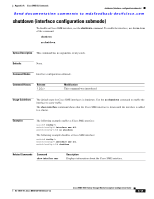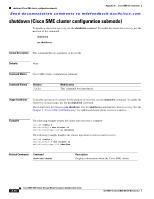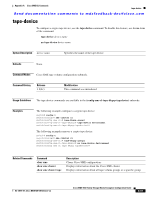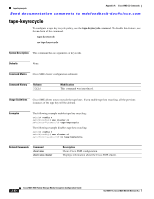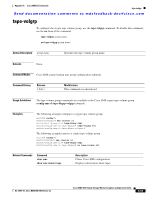HP Cisco MDS 9120 Cisco MDS 9000 Family Storage Media Encryption Configuration - Page 238
tape-compression
 |
View all HP Cisco MDS 9120 manuals
Add to My Manuals
Save this manual to your list of manuals |
Page 238 highlights
tape-compression Appendix A Cisco SME CLI Commands Send documentation comments to [email protected] tape-compression To configure tape compression, use the tape-compression command. To disable this feature, use the no form of the command. tape-compression no tape-compression Syntax Description This command has no arguments or keywords. Defaults None. Command Modes Cisco SME cluster configuration submode. Command History Release 3.2(2c) Modification This command was introduced. Usage Guidelines Use this command to compress encrypted data. Examples The following example enables tape compression: switch# config t switch(config)# sme cluster c1 switch(config-sme-cl)# tape-compression The following example disables tape compression: switch# config t switch(config)# sme cluster c1 switch(config-sme-cl)# no tape-compression Related Commands Command clear sme show sme cluster show sme cluster tape Description Clears Cisco SME configuration. Displays information about the Cisco SME cluster. Displays information about all tape volume groups or a specific group. A-50 Cisco MDS 9000 Family Storage Media Encryption Configuration Guide OL-18091-01, Cisco MDS NX-OS Release 4.x