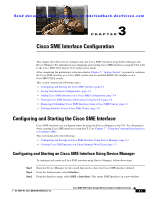HP Cisco MDS 9120 Cisco MDS 9000 Family Storage Media Encryption Configuration - Page 51
Cisco SME Configuration Restrictions, FICON Restriction
 |
View all HP Cisco MDS 9120 manuals
Add to My Manuals
Save this manual to your list of manuals |
Page 51 highlights
Chapter 2 Getting Started Cisco SME Configuration Restrictions Send documentation comments to [email protected] Cisco SME configuration tasks listed below provide an overview of the basic Cisco SME configuration process. Complete the Cisco SME configuration tasks on the switch with an installed MSM-18/4 module or on a Cisco MDS 9222i switch. Cisco SME basic configuration tasks include the following: • Create the Cisco SME interface (Chapter 3, "Cisco SME Interface Configuration") • Create a cluster for Cisco SME (Chapter 4, "Cisco SME Cluster Management") • Add the interfaces to the cluster (Chapter 4, "Cisco SME Cluster Management") • Create a tape group (including selecting the backup server and discovering backup libraries) (Chapter 5, "Cisco SME Tape Configuration") For details about configuration procedures using the CLI, see Chapter 7, "Using the Command Line Interface to Configure SME." Saving Cisco SME Cluster Configurations Caution Configuration changes must be saved on all switches in the cluster for correct cluster operation. This must be done after the initial cluster creation and after all subsequent changes are made to the cluster configuration. You must save configuration changes whenever switches or interfaces are added or deleted from a cluster. Cisco SME Configuration Restrictions This section includes information on Cisco SME configuration limitations and restrictions. It contains the following: • FICON Restriction, page 2-19 • iSCSI Restriction, page 2-19 • FC-Redirect Restrictions, page 2-20 • Cisco SME Configuration Limits, page 2-20 FICON Restriction Cisco SME is not supported on FICON devices and Cisco SME cluster devices cannot be part of a FICON VSAN. iSCSI Restriction You cannot configure Cisco SME and iSCSI on the same Cisco MDS MSM-18/4 module as SME uses the iSCSI port indices. OL-18091-01, Cisco MDS NX-OS Release 4.x Cisco MDS 9000 Family Storage Media Encryption Configuration Guide 2-19