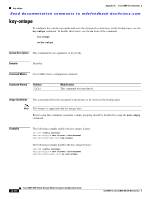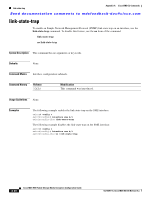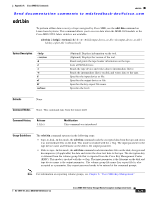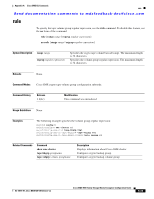HP Cisco MDS 9120 Cisco MDS 9000 Family Storage Media Encryption Configuration - Page 211
odrt.bin
 |
View all HP Cisco MDS 9120 manuals
Add to My Manuals
Save this manual to your list of manuals |
Page 211 highlights
Appendix A Cisco SME CLI Commands odrt.bin Send documentation comments to [email protected] odrt.bin To perform offline data recovery of tape encrypted by Cisco SME, use the odrt.bin command on Linux-based systems. This command allows you to recover data when the MSM-18/4 module or the Cisco MDS 9222i fabric switch is not available. odrt.bin [--help][--version]{-h | -l | -r | -w}{if=input_device_or_file | of=output_device_or_file | kf=key_export_file | verbose=level} Syntax Description --help --version -h -l -r -w if of kf verbose (Optional) Displays information on the tool. (Optional) Displays the version of the tool. Reads and prints the tape header information on the tape. Lists all SCSI devices. Reads the tape device and writes data to intermediate file(s). Reads the intermediate file(s) on disk and writes data to the tape. Specifies the input device or file. Specifies the output device or file Specifies the key export file name. Specifies the level. Defaults None. Command Modes None. This command runs from the Linux shell. Command History Release 3.3(1c) Modification This command was introduced. Usage Guidelines The odrt.bin command operates in the following steps: • Tape-to-disk- In this mode, the odrt.bin command reads the encrypted data from the tape and stores it as intermediate files on the disk. This mode is invoked with the -r flag. The input parameter is the tape device name and filename on the disk is the output parameter. • Disk-to-tape- In this mode, the odrt.bin command reads intermediate files on the disk, decrypts and decompresses (if applicable) the data and writes the clear-text data to the tape. The decryption key is obtained from the volume group file that is exported from the Cisco Key Management Center (KMC). This mode is invoked with the -w flag. The input parameter is the filename on the disk and tape device name is the output parameter. The volume group file name (key export file) is also accepted as a parameter. Key export password needs to be entered at the command prompt. Note For information on exporting volume groups, see Chapter 6, "Cisco SME Key Management." OL-18091-01, Cisco MDS NX-OS Release 4.x Cisco MDS 9000 Family Storage Media Encryption Configuration Guide A-23