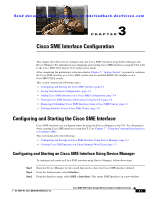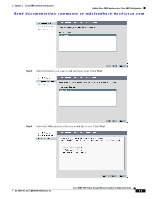HP Cisco MDS 9120 Cisco MDS 9000 Family Storage Media Encryption Configuration - Page 58
Viewing Cisco SME Interface Information Using the CLI
 |
View all HP Cisco MDS 9120 manuals
Add to My Manuals
Save this manual to your list of manuals |
Page 58 highlights
Viewing Cisco SME Interface Information Using the CLI Chapter 3 Cisco SME Interface Configuration Send documentation comments to [email protected] Step 5 View the interface information. Click Confirm to view the newly added interface. Viewing Cisco SME Interface Information Using the CLI Use the show sme interface CLI command to obtain information about the SME interface configuration and statistics. switch# show interface sme 8/1 sme8/1 is up In fabric Cisco_fabric1 Member of cluster clustername1 5 minutes input rate 70854912 bits/sec, 8856864 bytes/sec, 8.45 MB/sec 5 minutes output rate 70573536 bits/sec, 8821692 bytes/sec, 8.41 MB/sec SME statistics input 2894158584 bytes, 5 second rate 15348531 bytes/sec, 14.64 MB/sec clear 12824 bytes, encrypt 2894141440 bytes, decrypt 4320 bytes compress 384566272 bytes, decompress 0 bytes output 2883095956 bytes, 5 second rate 15359772 bytes/sec, 14.65 MB/sec clear 12824 bytes, encrypt 2883081084 bytes, decrypt 2048 bytes compress 371380460 bytes, decompress 0 bytes compression ratio 1:1 I/Os 44169 encrypt, 30 clear clear luns 1, encrypted luns 1 error statistics 0 CTH, 0 authentication 0 key generation, 0 incorrect read 38294 incompressible, 6 bad target responses last error at Fri Oct 26 15:04:52 2007 Cisco MDS 9000 Family Storage Media Encryption Configuration Guide 3-6 OL-18091-01, Cisco MDS NX-OS Release 4.x