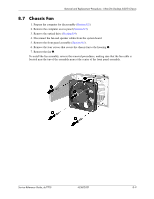HP Dc7700 HP Compaq dc7700 Business Desktop PC Service Reference Guide, 1st Ed - Page 176
Expansion Card Cage
 |
UPC - 882780715318
View all HP Dc7700 manuals
Add to My Manuals
Save this manual to your list of manuals |
Page 176 highlights
Removal and Replacement Procedures - Ultra-Slim Desktop (USDT) Chassis ✎ The computer automatically recognizes the additional memory when the computer is turned on. To reassemble the computer, reverse the removal procedure. 8.11 Expansion Card Cage The computer supports two different expansion card cages: ■ a PCI Express card cage that will support a full-height, full-length PCI Express X16 card ■ a standard PCI card cage that will support a full-height, 6.60-in. long PCI card 1. Prepare the computer for disassembly (Section 8.1). 2. Remove the computer access panel (Section 8.3). 3. Rotate the bail handle on the expansion card cage 1 and lift the cage straight up 2. A PCI Express card cage is illustrated. To install the cage, align the cage in the guides on the chassis and press it firmly into place. 8-14 433612-001 Service Reference Guide, dc7700