HP HP12C hp 12c_user's guide_English_E_HDPMBF12E44.pdf - Page 100
HP HP12C - 12c Financial Calculator Manual
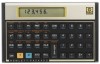 |
UPC - 882780792104
View all HP HP12C manuals
Add to My Manuals
Save this manual to your list of manuals |
Page 100 highlights
100 Section 8: Programming Basics Keystrokes gu ?+2 + ?+3 Display 06- 43 31 Pauses to display TAX. 07- 44 40 2 08- 40 09- 44 40 3 Now, to run the program: Keystrokes fs fCLEAR² 6.75?0 13\68.5 Display 950.61 0.00 68.5 t 18\72.9 890.50 60.11 950.61 72.9 t 24\85 1,312.20 88.57 1,400.77 85. t 5\345 2,040.00 137.70 2,177.70 345. t :1 :2 :3 1,725.00 116.44 1,841.44 5,967.70 402.82 6,370.52 Sets calculator to Run mode. Clears registers R1- R6. Stores tax rate. Enters quantity and price of first item on invoice. AMOUNT for first item. TAX for first item. TOTAL for first item. Enters quantity and price of second item on invoice. AMOUNT for second item. TAX for second item. TOTAL for second item. Enters quantity and price of third item on invoice. AMOUNT for third item. TAX for third item. TOTAL for third item. Enters quantity and price of fourth item on invoice. AMOUNT for fourth item. TAX for fourth item. TOTAL for fourth item. Sum of AMOUNT column. Sum of TAX column. Sum of TOTAL column. File name: hp 12c_user's guide_English_HDPMBF12E44 Printered Date: 2005/7/29 Page: 100 of 209 Dimension: 14.8 cm x 21 cm















