HP HP12C hp 12c_user's guide_English_E_HDPMBF12E44.pdf - Page 75
Arithmetic Calculations With Constants, Recovering From Errors in Digit Entry
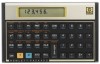 |
UPC - 882780792104
View all HP HP12C manuals
Add to My Manuals
Save this manual to your list of manuals |
Page 75 highlights
Section 5: Additional Operating Features 75 Arithmetic Calculations With Constants Example: At Permex Pipes a certain pipe fitting is packaged in quantities of 15, 75, and 250. If the cost per fitting is $4.38, calculate the cost of each package. Keystrokes Display 15\ 4.38 § 75 gF § 250 gF § 15.00 4.38 65.70 75. 4.38 328.50 250. 4.38 1,095.00 Keys first quantity into calculator. Keys unit cost into display. Cost of a package of 15. Keys second quantity into display. Recalls unit cost - which was last number in display before § was pressed - into display. Cost of a package of 75. Keys third quantity into display. Recalls unit cost into display again. Cost of a package of 250. Another method for doing arithmetic calculations with constants is described on page 177. Recovering From Errors in Digit Entry Example: Suppose you want to divide the total annual production for one of your firm's products (429,000) by the number of retail outlets (987) in order to calculate the average number distributed by each outlet. Unfortunately, you mistakenly key in the number of outlets as 9987 rather than as 987. It's easy to correct: Keystrokes 429000\ Display 429,000.00 9987 z gF 429000\ 987z 9,987. You haven't noticed your mistake yet. 42.96 About 43 products per outlet - but that seems too low! 9,987.00 Recalls to the display the number that was there before you press z. You see that you keyed it in wrong. 429,000.00 Begins the problem over. 434.65 The correct answer. File name: hp 12c_user's guide_English_HDPMBF12E44 Printered Date: 2005/7/29 Page: 75 of 209 Dimension: 14.8 cm x 21 cm















