HP HP12C hp 12c_user's guide_English_E_HDPMBF12E44.pdf - Page 43
HP HP12C - 12c Financial Calculator Manual
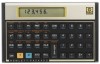 |
UPC - 882780792104
View all HP HP12C manuals
Add to My Manuals
Save this manual to your list of manuals |
Page 43 highlights
Section 3: Basic Financial Functions 43 Keystrokes MM :P + 4000- Display 4,027.27 -50.00 3,977.27 -22.73 Calculates FV - which equals the balance in the account if 58 full deposits were made.* Recalls amount of deposits. Calculates the balance in the account if 57 full deposits were made and interest accrued during the 58th month.† Calculates final, fractional, 58th deposit required to reach $4,000. Calculating the Periodic and Annual Interest Rates 1. Press fCLEARG to clear the financial registers. 2. Enter the number of payments or periods, using n or A. 3. Enter at least two of the following values: z Present value, using $. z Payment amount, using P. z Future value, using M. Note: Remember to observe the cash flow sign convention. 4. If a PMT was entered, press g× or g to set the payment mode. 5. Press ¼ to calculate the periodic interest rate. 6. To calculate the annual interest rate, key in the number of periods per year, then press §. * In this example, M must be pressed twice, since the preceding key pressed was z. If we had stored the number of deposits in n (as we did following Example 1), we would have to press M only once here, since the preceding key pressed would have been w (as it was following Example 1). Remember that it is not necessary to store the number of payments in n before calculating the amount of the final, fractional payment. (Refer to the preceding footnote.) † You might think that we could calculate the balance in the account after 57 full deposits were made simply by storing that number in n and then calculating FV, as we did using the second method following Example 1. However, this balance would not include the interest accrued during the 58th month. File name: hp 12c_user's guide_English_HDPMBF12E44 Printered Date: 2005/7/29 Page: 43 of 209 Dimension: 14.8 cm x 21 cm















