HP HP12C hp 12c_user's guide_English_E_HDPMBF12E44.pdf - Page 142
PV: Dep. Value
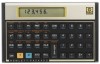 |
UPC - 882780792104
View all HP HP12C manuals
Add to My Manuals
Save this manual to your list of manuals |
Page 142 highlights
142 Section 13: Investment Analysis KEYSTROKES DISPLAY KEYSTROKES DISPLAY ?2 1 ?0 1 fÝ :1 § ?3 :$ ~ $ :n :1 06- 44 2 :0 07- 1 fÝ 08- 30 t 09- 44 0 1 10- 1 ?=0 11- 42 24 ?=2 12- 45 1 gi26 13- 20 :2 14- 44 3 gu 15- 45 13 :$ 16- 34 :M 17- 30 - 18- 13 :3 19- 45 11 gi30 20- 45 1 fs 28- 45 0 29- 42 24 30- 31 31- 1 32-44 40 0 33-44 40 2 34-43, 33 26 35- 45 2 36- 43 31 37- 45 13 38- 45 15 39- 30 40- 45 3 41-43, 33 30 n: Life FV: Salvage R : 1st Yr. Dep. 3 REGISTERS i: Unused PV: Dep. Value R0: Used R -R : Unused 4 .4 R1: #Mos./12 PMT: Unused R2: Counter 1. Key in the program. 2. Press fCLEARG. 3. Key in the book value then press $. 4. Key in the salvage value then press M. 5. Key in the life in years (an integer) then press n. 6. Key in the year desired then press \. File name: hp 12c_user's guide_English_HDPMBF12E44 Printered Date: 2005/7/29 Page: 142 of 209 Dimension: 14.8 cm x 21 cm















