HP HP12C hp 12c_user's guide_English_E_HDPMBF12E44.pdf - Page 67
Example, Keystrokes, Display, running
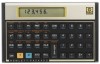 |
UPC - 882780792104
View all HP HP12C manuals
Add to My Manuals
Save this manual to your list of manuals |
Page 67 highlights
Section 4: Additional Financial Functions 67 To calculate bond price and yield for a 30/360 bond (that is, using the basis of a 30day month and a 360-day year - such as for municipal bonds, corporate bonds, and state and local government bonds), and to calculate bond price for bonds with an annual coupon payment, refer to Section 16: Bonds. Bond Price 1. Enter the desired yield to maturity (as a percentage), using ¼. 2. Enter the annual coupon rate (as a percentage), using P. 3. Key in the settlement (purchase) date (as described on page 29), then press \. 4. Key in the maturity (redemption) date. 5. Press fE. The price is shown in the display and also is stored in the PV register. The interest accrued since the last interest date is held inside the calculator: to display the interest, press ~; to add the interest to the price, press +. Example: What price should you pay on April 28, 2004 for a 63/4% U.S. Treasury bond that matures on June 4, 2018, if you want a yield of 81/4%. Assume that you normally express dates in the month-day-year format. Keystrokes 8.25¼ 6.75P gÕ 4.282004\ 6.042018 fE + Display 8.25 6.75 6.75 4.28 6.042018 87.62 90.31 Enters yield to maturity. Enters coupon rate. Sets date format to month-day-year. Enters settlement (purchase) date. Enters maturity (redemption) date. Bond price (as a percent of par). Total price, including accrued interest. Bond Yield 1. Enter the quoted price (as a percent of par), using $. 2. Enter the annual coupon rate (as a percentage), using P. 3. Key in the settlement (purchase) date, then press \. 4. Key in the maturity (redemption) date. 5. Press fS. The yield to maturity is shown in the display and also is stored in the i register. Note: Remember that the S function may take a significant amount of time to produce an answer, during which the calculator displays running. File name: hp 12c_user's guide_English_HDPMBF12E44 Printered Date: 2005/7/29 Page: 67 of 209 Dimension: 14.8 cm x 21 cm















